Dropping the Lowest Grade in a Moodle Gradebook Category
You can set a grade category to drop the lowest grade(s) provided all assignments in the category are worth the same amount of points. For example, if you have a grade category “Homework” in your gradebook, you can elect to drop up to the lowest 20 items in the category provided they are all worth the same amount of points.
Step 1: From within your course, open your gradebook by selecting Grades from the course links dashboard. Select the Gradebook setup from the top left dropdown.
Step 2: For the category you would like to drop the lowest grade(s), click the Edit drop down menu located to the right of the category in the Actions column and select Edit settings:
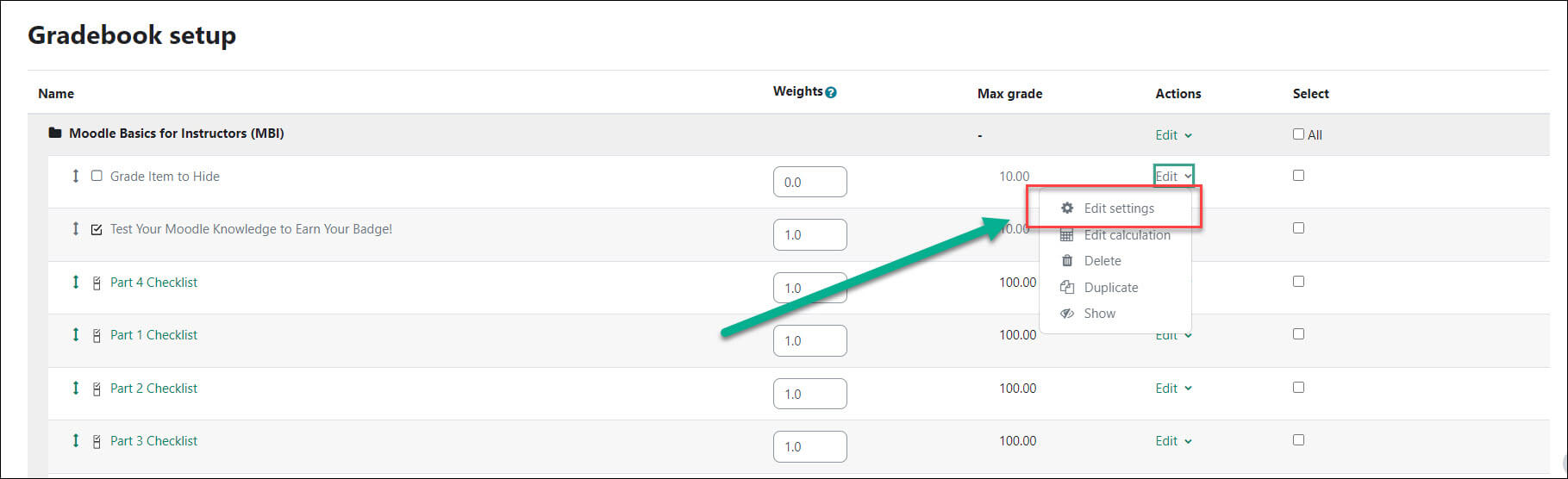
Step 3: Under the Grade category settings, click the Show more link.
Step 4: Under Drop the lowest, type in the number of lowest grades to drop. When finished, click the Save changes button at the bottom of the page:
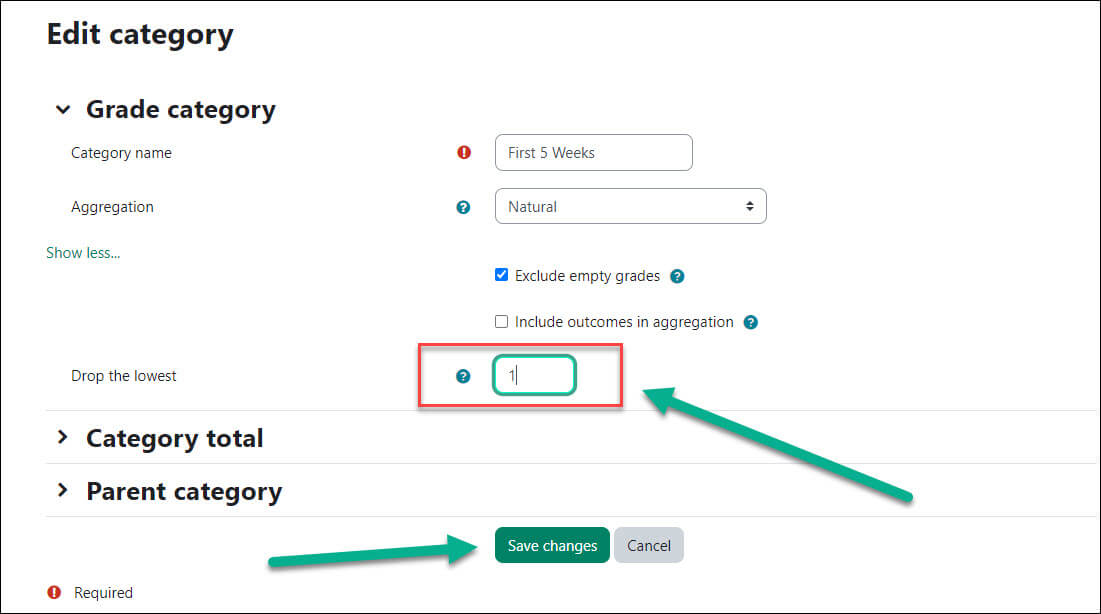
For Moodle help, contact the NMC Technology Helpdesk at 231-995-3020

