Adjusting Moodle Grader Report Preferences
Gradebook View Settings
In the Moodle Grades section, click on the the Preferences: Grader report dropdown to adjust how scores are displayed in your Grader Report.
To Start: Within your course, open your gradebook by selecting Grades from the course dashboard link and select Preferences: Grader Report from the top left dropdown:
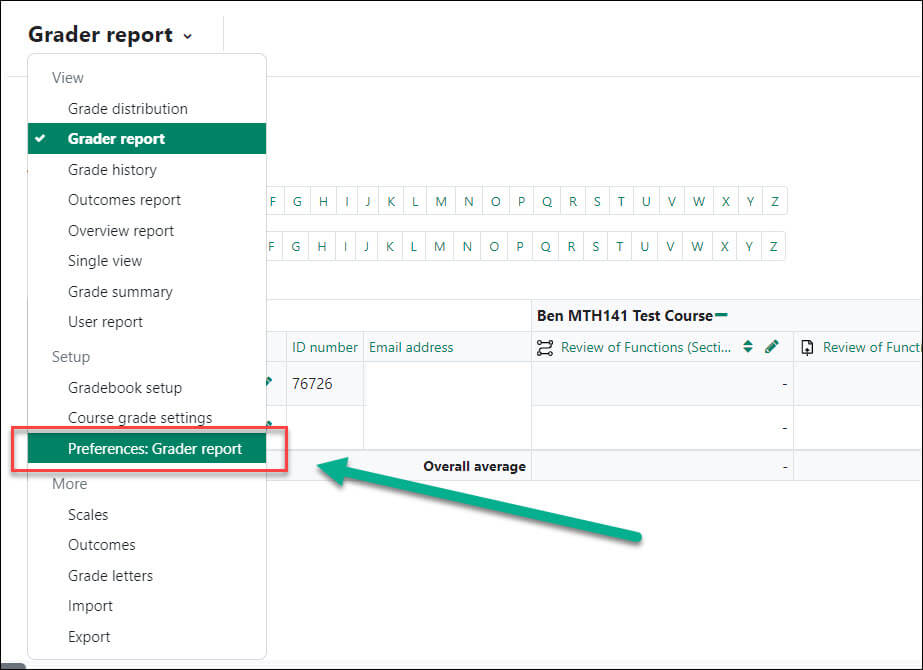
Most instructors stick with the default settings, but you can change any setting you’d like. To see an explanation of a setting, click the blue question mark:
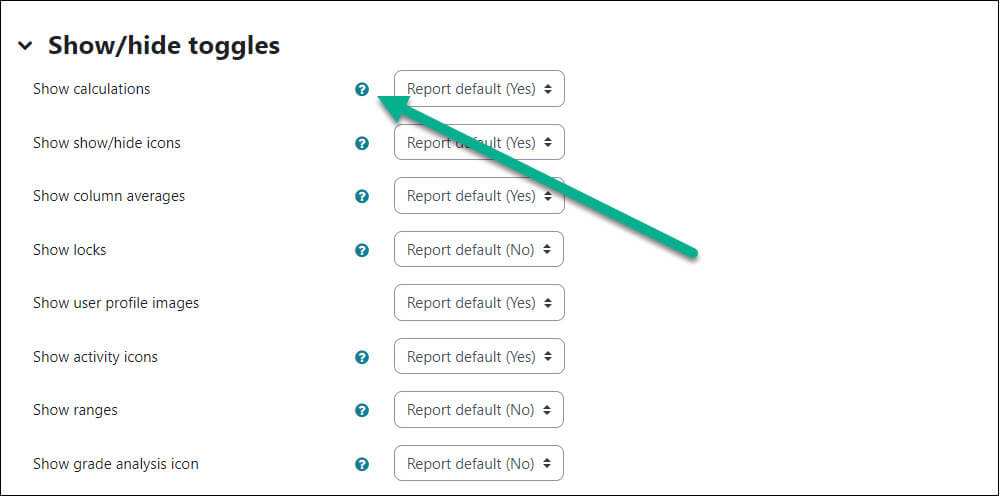
Under General settings, Students per page is where you adjust the number of students displayed per page. The Show only active enrollments setting is set to No by default, meaning suspended students show in the gradebook. If you want to hide suspended students in the gradebook, change this setting to Yes:
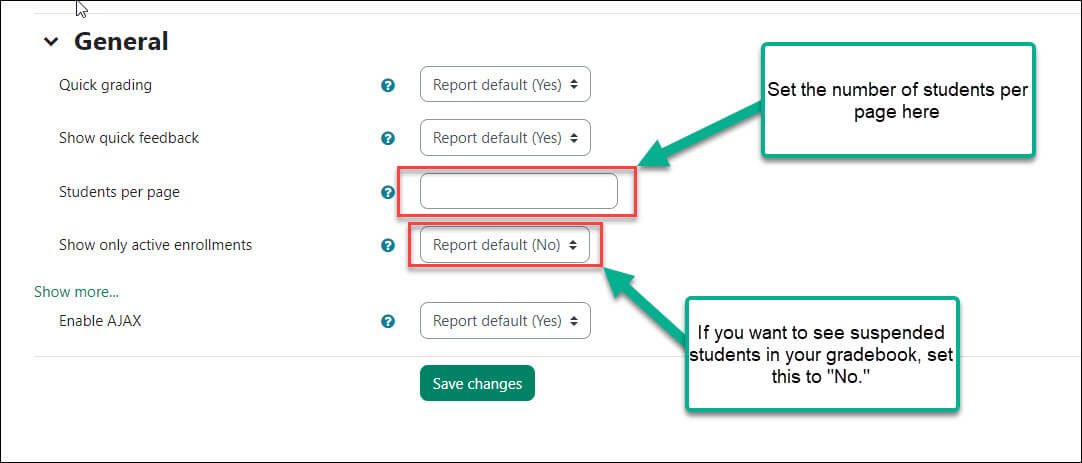
When you are finished, click the Save changes button at the bottom of the page.
Adjusting the Grading View at the Overall Course or Category Level
In the Grader report itself, you can toggle your view by course level, showing everything, just the course total, or everything but the course total; or by category level, showing everything, just the category total, or everything but the category total.
Within your course, open your gradebook by selecting Grades from the course dashboard link. This will open the Grader report:
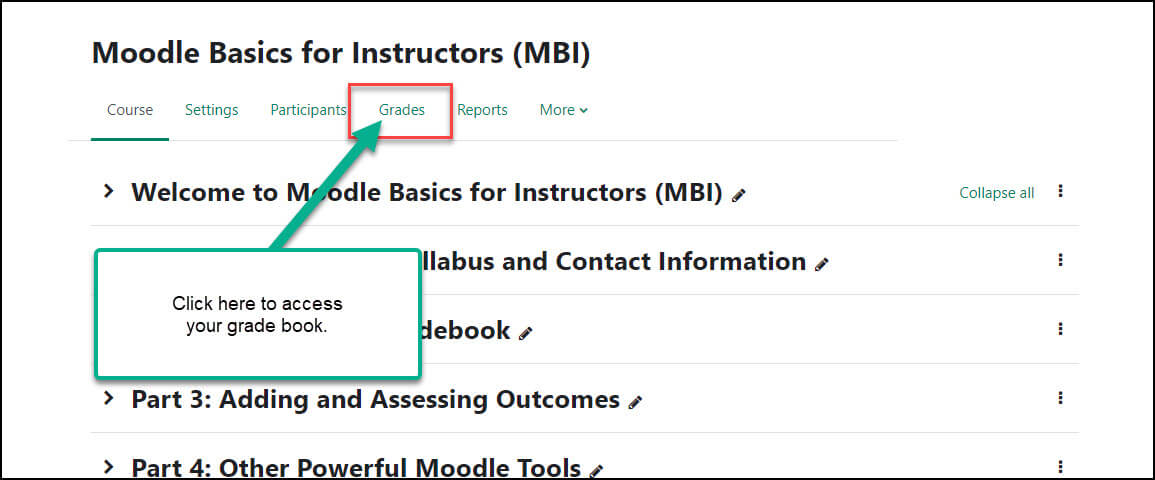
At the top, you will see the name of your course with an icon next to it. By default, it is set to show everything, so the icon should look like a dash. Likewise, in the second row is your different grade book categories with the same icon.
Click the icon and your view will adjust to only showing the overall course total or, for a category, the category total. The icon will now look like a plus sign.
Click the icon again and you will see everything but the overall course total or, for a category, the category total. The icon will now look like a square.
Click the icon one more time and you will return to the full view of everything.
For Moodle help, contact the NMC Technology Helpdesk at 231-995-3020.

