Creating Extra Credit Moodle Grade Items
NOTE: There is a Moodle Minute(s) on Adding Extra Credit to the Moodle Gradebook!
You can set graded items in your gradebook to Extra credit.
NOTE 1: Gradebook items can only be extra credit if the entire gradebook or gradebook category containing the extra credit item are set for Natural aggregation.
NOTE 2: The following steps are the only way to make an item worth extra credit in Moodle. Extra credit cannot be decided upon assignment creation. The only option is to amend an already created item for extra credit.
Step 1: From within your course in Moodle, open your grade book by selecting Grades from the course links dashboard.
Step 2: Select Gradebook setup from the dropdown on the top left of the page:
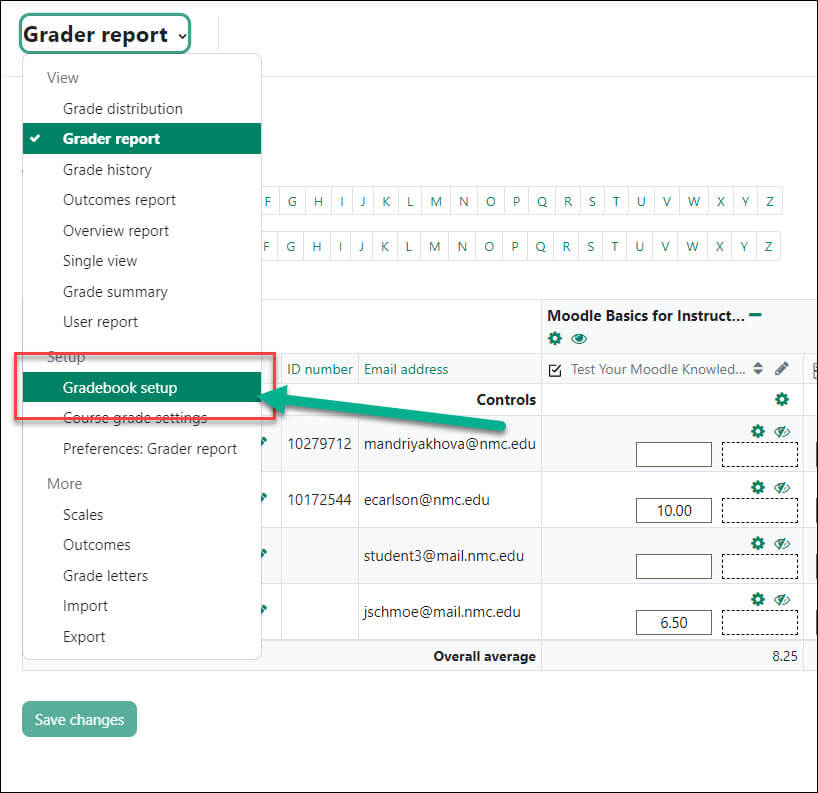
Step 3: Click the Edit drop down menu located to the right of the item you want to make extra credit in the Actions column and select Edit settings:
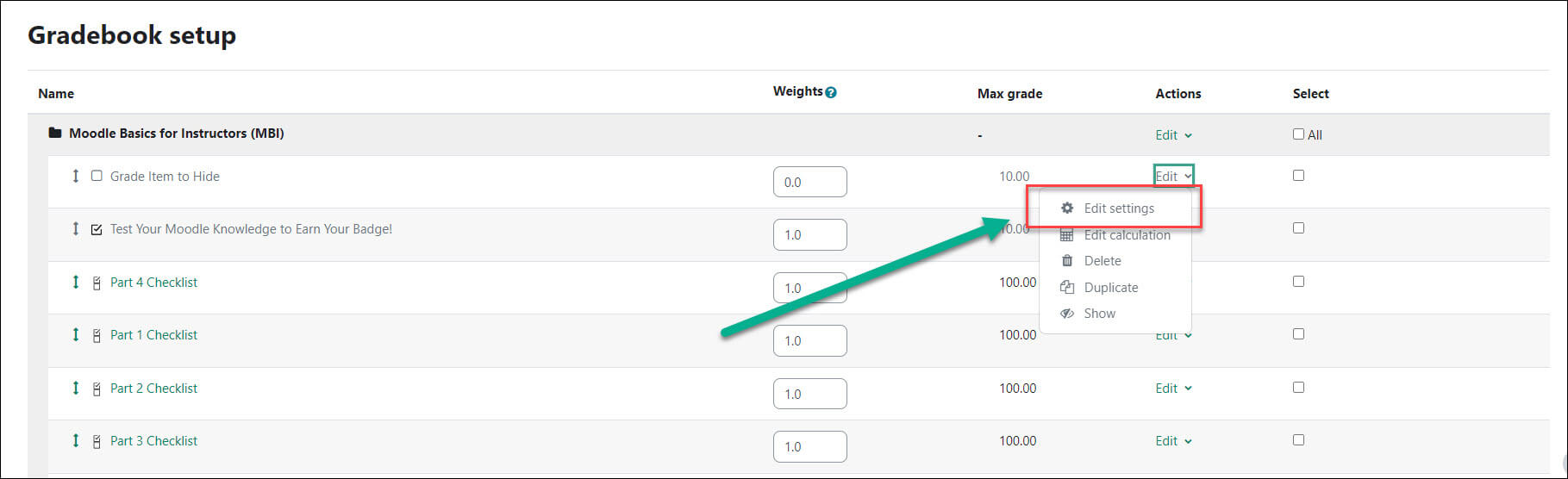
Step 4: Scroll down the page to Parent category and check the Extra credit box and click Save changes:
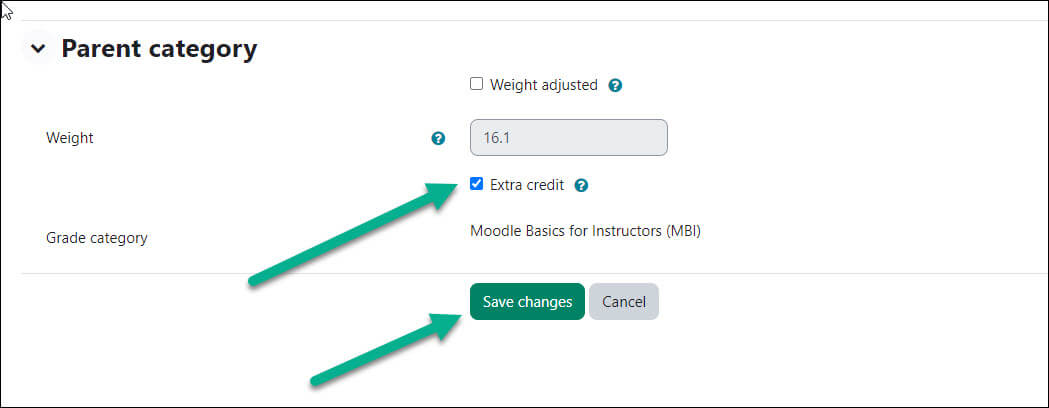
For Moodle help, contact the NMC Technology Helpdesk at 231-995-3020.

