Moodle Gradebook Aggregation Types
Aggregation Types
Aggregation determines how grades in a category are combined, such as:
- Mean of grades – the sum of all grades divided by the total number of grades (fairly rare)
- Weighted mean of grades – the average of a set of grades, where each set can carry a different level of importance (common).
- Median of grades – the middle grade when grades are arranged in order of size (rare)
- Lowest grade (rare)
- Highest grade (rare)
- Mode of grades – the grade that occurs the most frequently (rare)
- Natural – the sum of all grade values scaled by weight (common)
An aggregation type can be set for the entire course (most common) or any gradebook categories (uncommon).
Setting Aggregation Type
Step 1: From within the Moodle gradebook, select Gradebook Setup from the top left dropdown:
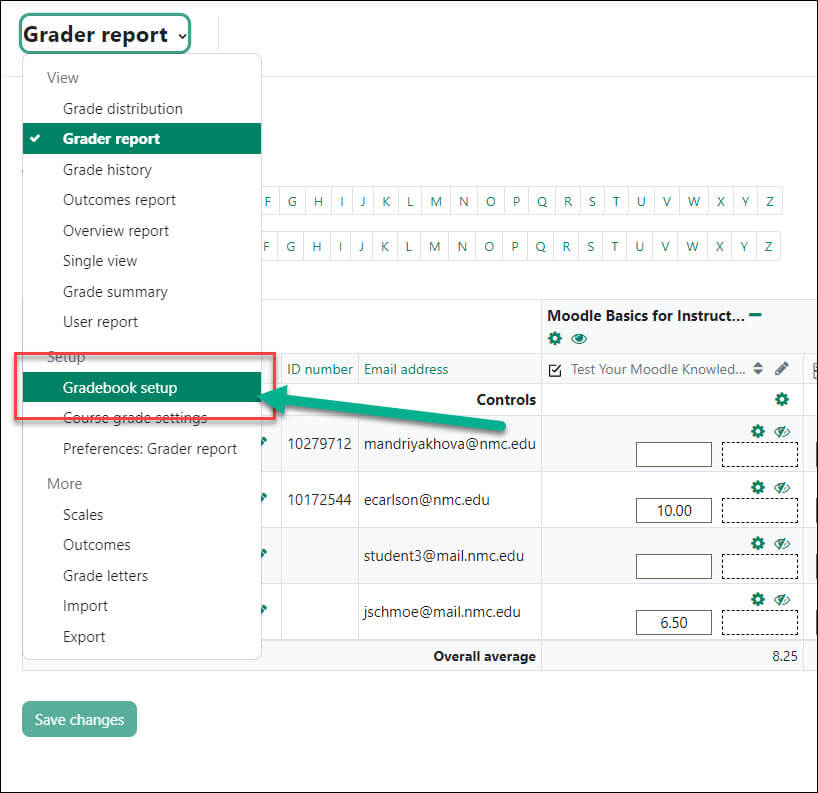
Step 2: To change the aggregation type for the course gradebook, click Edit and select Edit settings from the Actions dropdown menu that appears right of the course name. If you wish to change the aggregation for individual gradebook categories, use the same method under Actions to the right of the desired category:
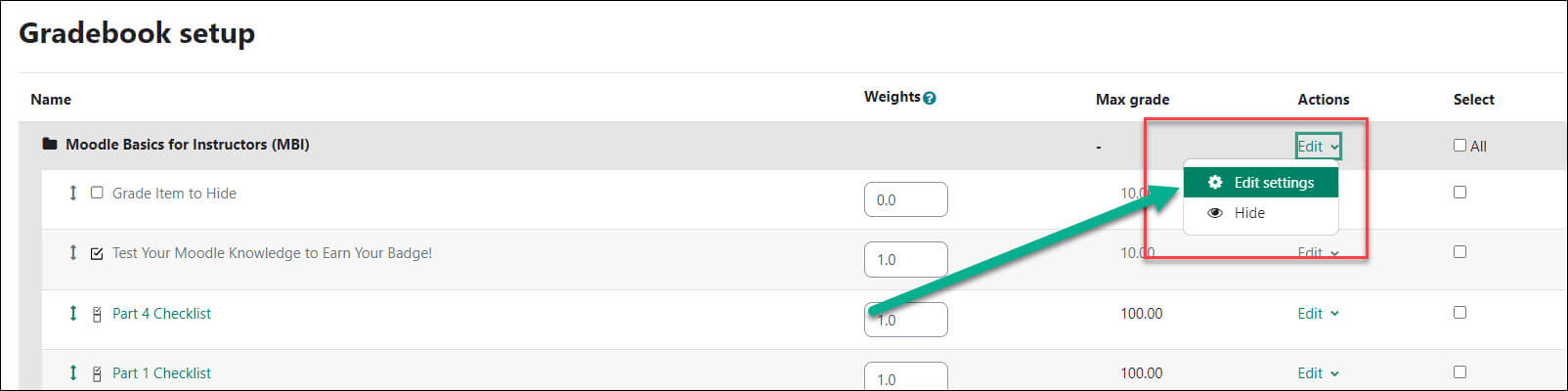
Step 3: Select the desired aggregation type from the Aggregation dropdown menu and click Save changes:
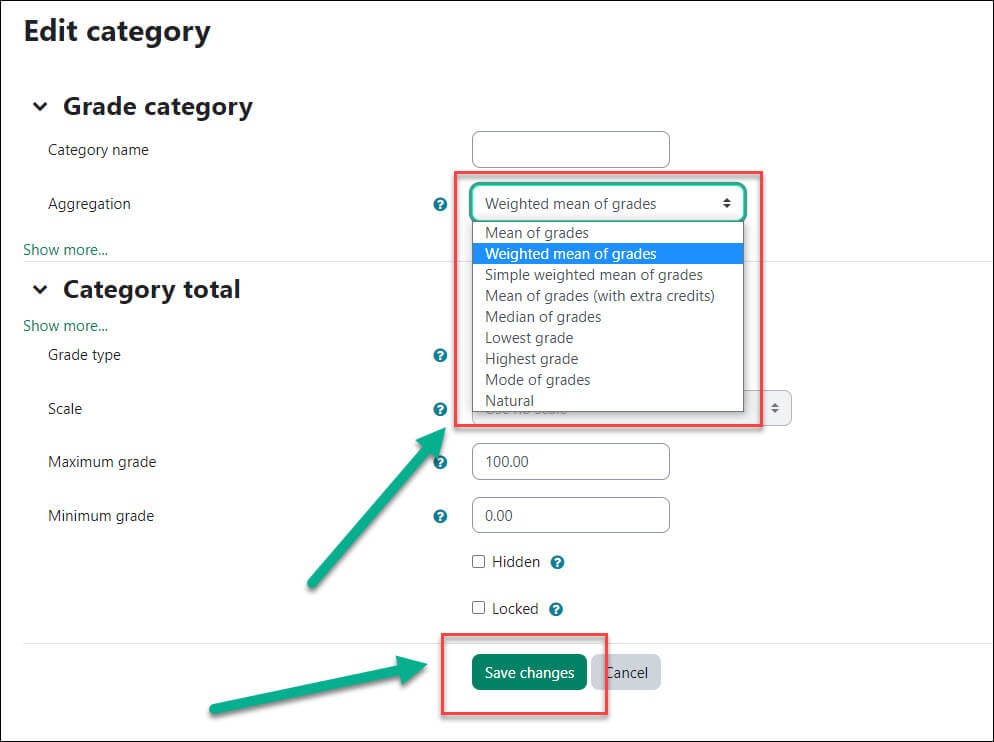
For Moodle help, contact the NMC Technology Helpdesk at 231-995-3020

