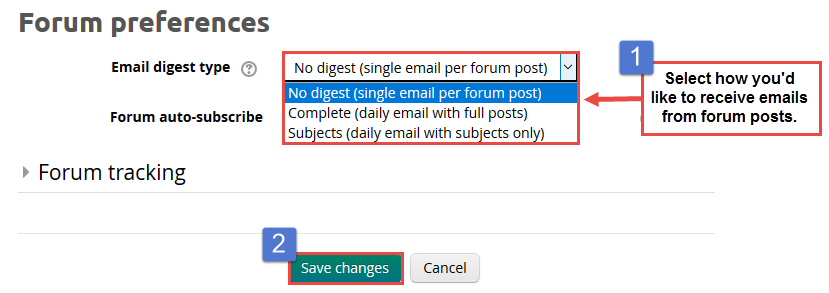Welcome to our Support Center
Changing Forum Email Preferences
By default, Moodle will email you every time someone posts to a forum to which you’re subscribed, but you have the option to adjust your forum email preferences. To modify the way Moodle sends you email updates on forums, click on “Preferences” in your user menu.
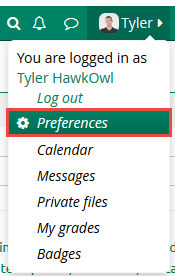
In the next window, click on “Forum preferences” under the “User account” options.
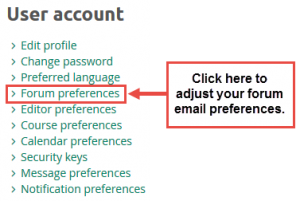
In the “Forum preferences” area, look for the “Email digest type” drop down. Select the option that works best for you. Be sure to save your work.
- “No digest” means that you’ll receive a separate, single email every time someone posts to a forum.
- “Complete” means you’ll receive one daily email per forum with a list of full forum posts.
- “Subjects” means you’ll receive a daily email with just the subjects of each forum post.