A quick guide in ways to contact the Technology Help Desk.
Starting a new semester is never easy, especially with remembering log in details etc. Let us help to make you’re semester easier. Technology Help Desk can help from a range of issues such as Password resets, Google mail issues, Moodle, NMC Self-service, Hardware & software technical help…the list goes on!
So here are a number of ways in which you can get into contact with us.
Drop in:
James Beckett Building, Room 214 Lab
- Monday – Thursday: 8am – 9pm
- Friday: 8am – 5pm
- Saturday: Noon – 4pm
- Sunday: 3pm – 8pm
Lower Level Tanis, Office 51
- Monday – Friday: 8am – 5pm
Call us:
231-995-3020
Telephone/Online chat times:
Monday – Thursday: 8am – 9pm
Friday: 8am – 5pm
Online chat:
There are two main ways to contact us through online chat which is a great if you need remote desktop help:
One: Contact us through the NMC website, www.nmc.edu/help as steps below show.

Once on www.nmc.edu/help the red arrow points towards when we are available and where to click for help desk chat during our open hours.
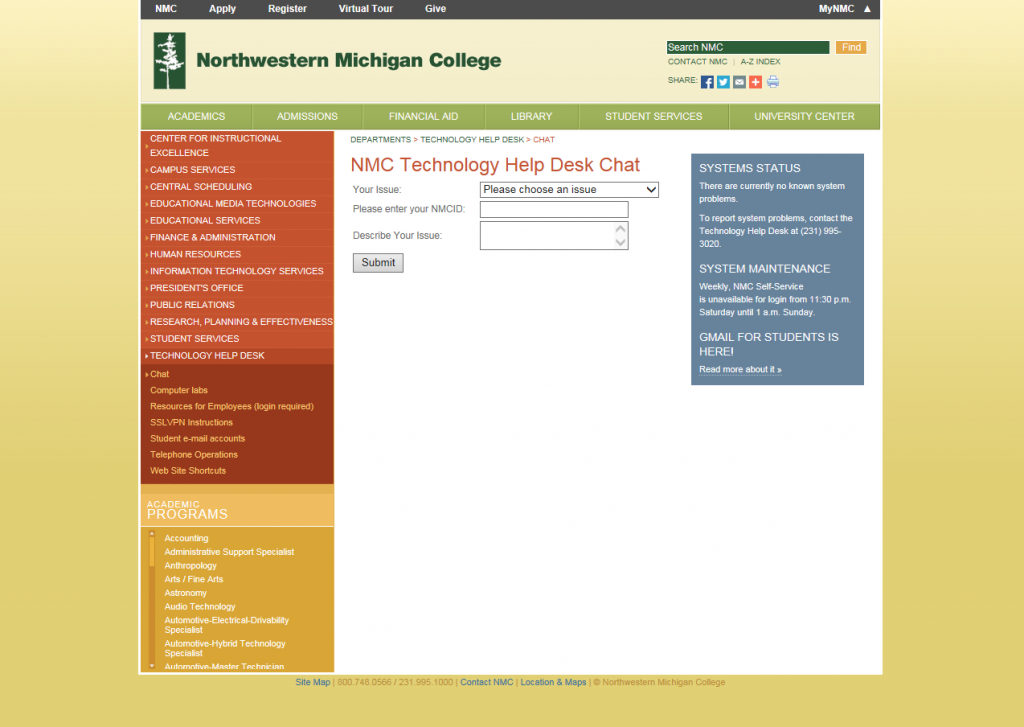
After you have clicked on help desk chat, you will be taken to a page where you can choose your issue, fill in your NMC ID and then describe your issue.
Two: The second way in which you can contact us on chat is through your My NMC page. As shown by the red arrow.
Once help desk chat is filled out, a BOMGAR chat box will appear where an advisor can help with your quires.
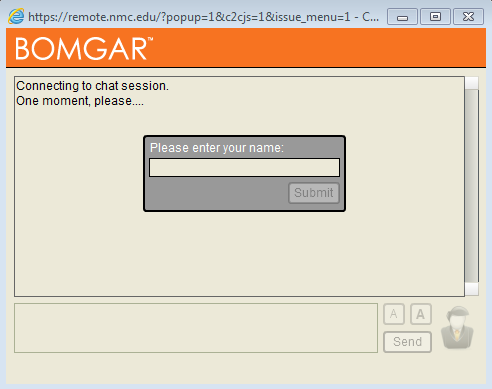
Create a ticket:
Tickets: The recommended & higher priority method to get help is by creating an online ticket submission which is available 24 hours a day.
You can either create a ticket via www.nmc.edu/help “Submit a help desk ticket”
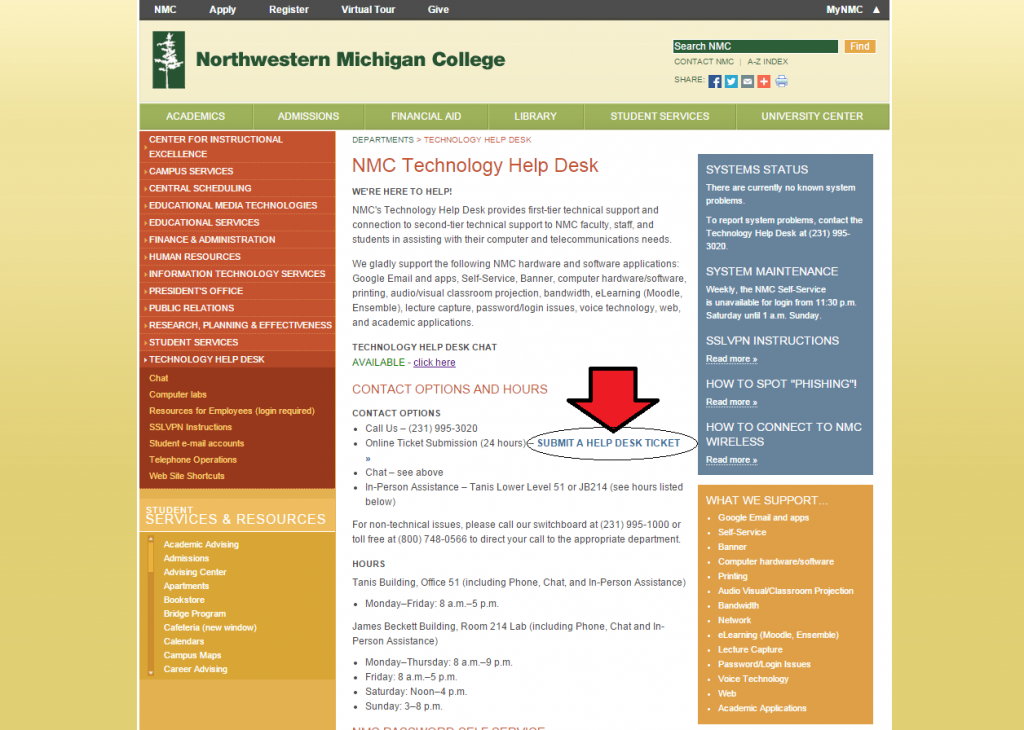
OR
You can submit a ticket through your My NMC page.
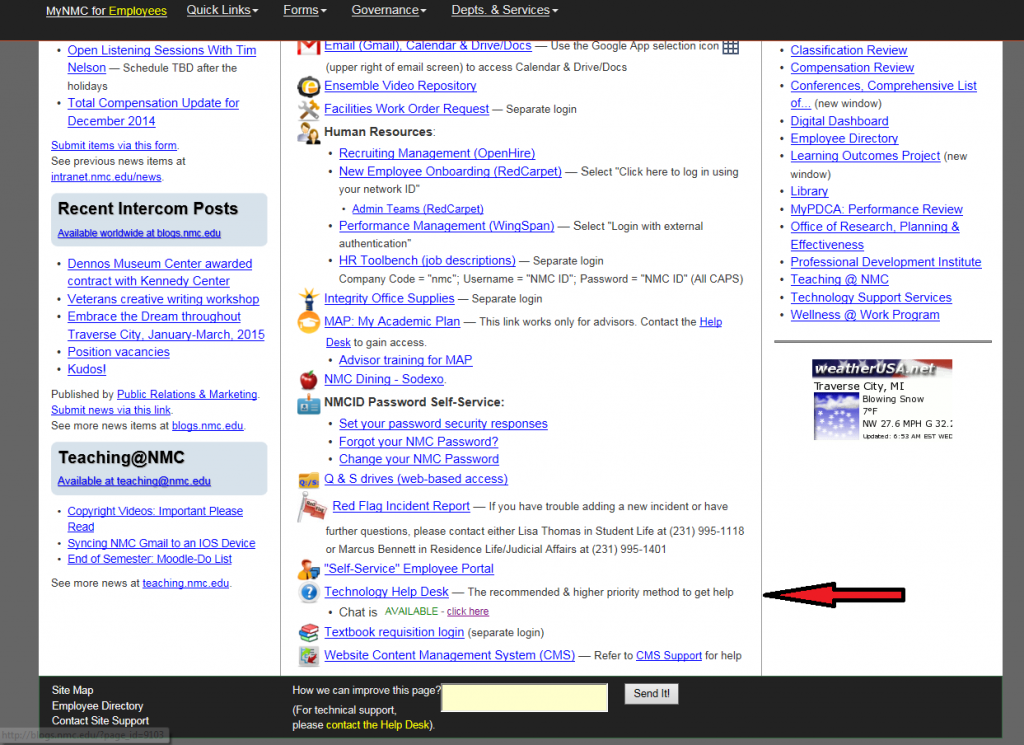
The ticket submission page will look like the image below. Just fill out all the relevant details and you will get a response as soon as possible.
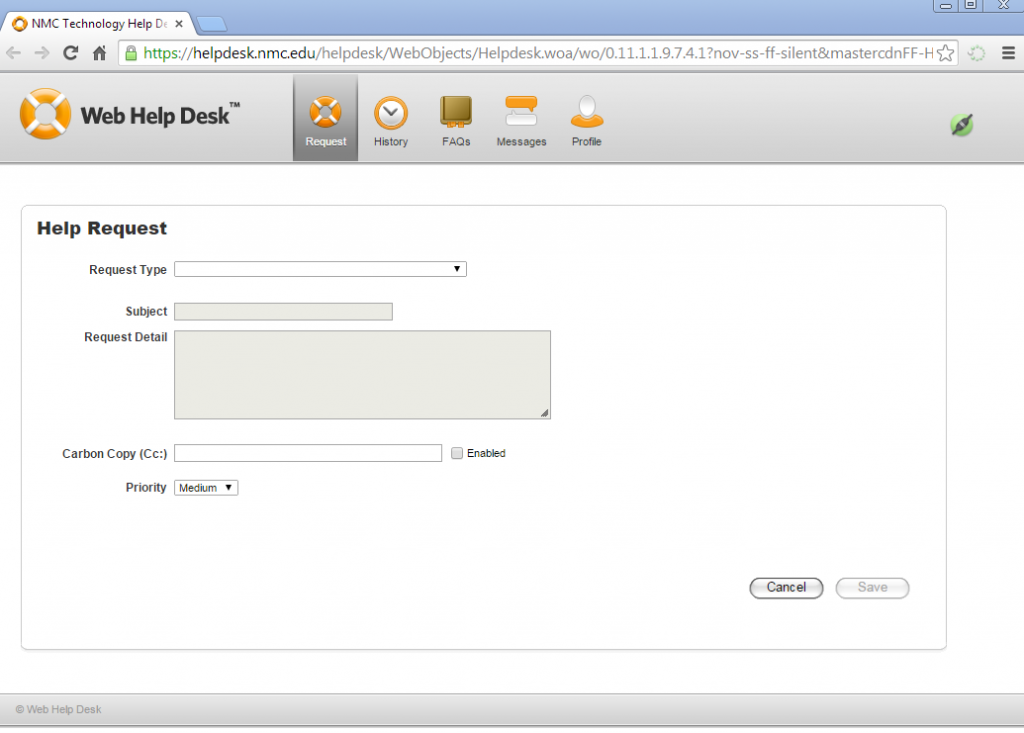
NMC has many resources at your fingertips to help your semester run smoothly as possible. So please make good use of them, it can make a world of a difference.
For more information please visit the website: www.nmc.edu/help

