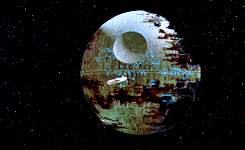 So, I am a part of Academic and Career Advising. We have been advocating using MAP and PLANS with every student. I know how to use them both. I used them. However . . . not with every student. I love paper and writing out the student’s progress on their ASA Worksheet or their AAS Program Requirements printed sheet. I know they lose them and I have to do them over and over. I haven’t minded that. I also show them MAP and PLANS but the paper copy was my “go to.”
So, I am a part of Academic and Career Advising. We have been advocating using MAP and PLANS with every student. I know how to use them both. I used them. However . . . not with every student. I love paper and writing out the student’s progress on their ASA Worksheet or their AAS Program Requirements printed sheet. I know they lose them and I have to do them over and over. I haven’t minded that. I also show them MAP and PLANS but the paper copy was my “go to.”
Until now.
Working from home I still need to show students where they are in their degree plan. I am now forced to use MAP and PLANS exclusively. Interestingly enough, they do what my paper copies did plus more. For one thing, the students do not have to decipher my handwriting! :}
Two other examples:
MAP:
I can share my screen with MAP up and show the student what they need to take. If they haven’t taken any science classes yet and can choose any class I can show them how to mouse over the science classes in MAP and see the title. I can tell them to click on one they like and find out – right then – whether it is offered in Fall 2020 or not.
PLANS: (2 things)
I like to make a PLAN for a student that is active and locked AND a second plan that is not that they can use to plan ahead for themselves. In that way, they know what I recommended and can use it to register, yet they have the freedom to plan ahead on their own – utilizing their own autonomy (something we want to encourage in college, right?)
Another thing I found out:
If I make a plan for Spring and Fall for a student, I found out they can see it in their own PLANs RIGHT THEN! This is great for phone appointments and zoom appointments. They can open the plan, discuss it with me right then and then use it to register. By doing this, they can see what we were talking about, not just try to jot it down or remember it.
Being forced to do virtual advising has provided more opportunities for creative side paths.
I wonder what I will find out next week…

