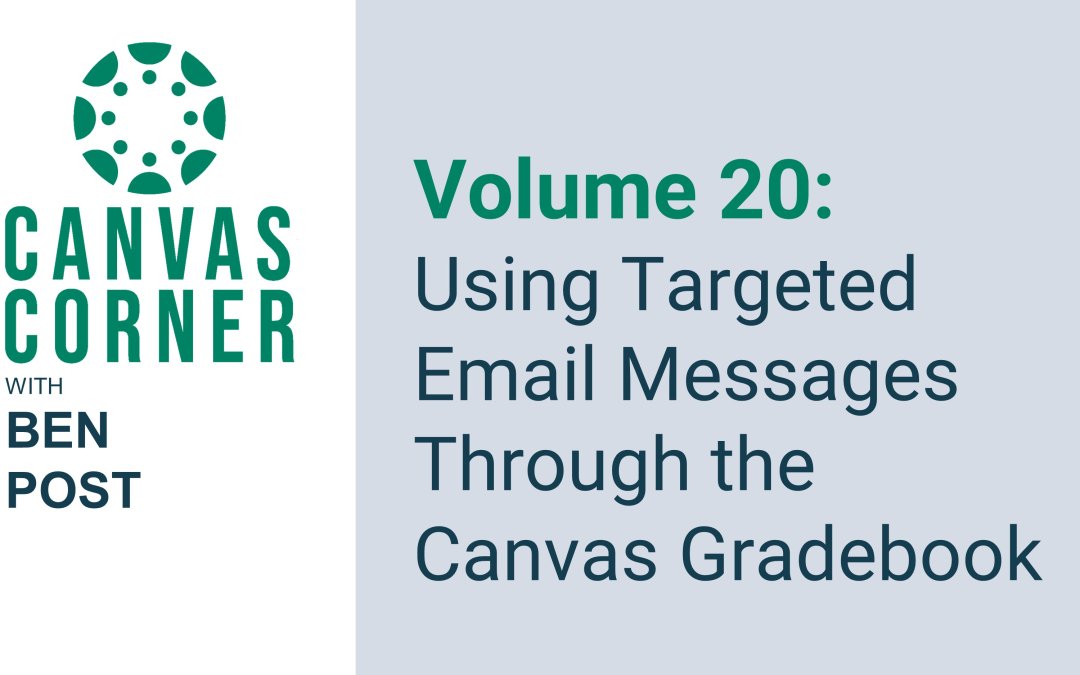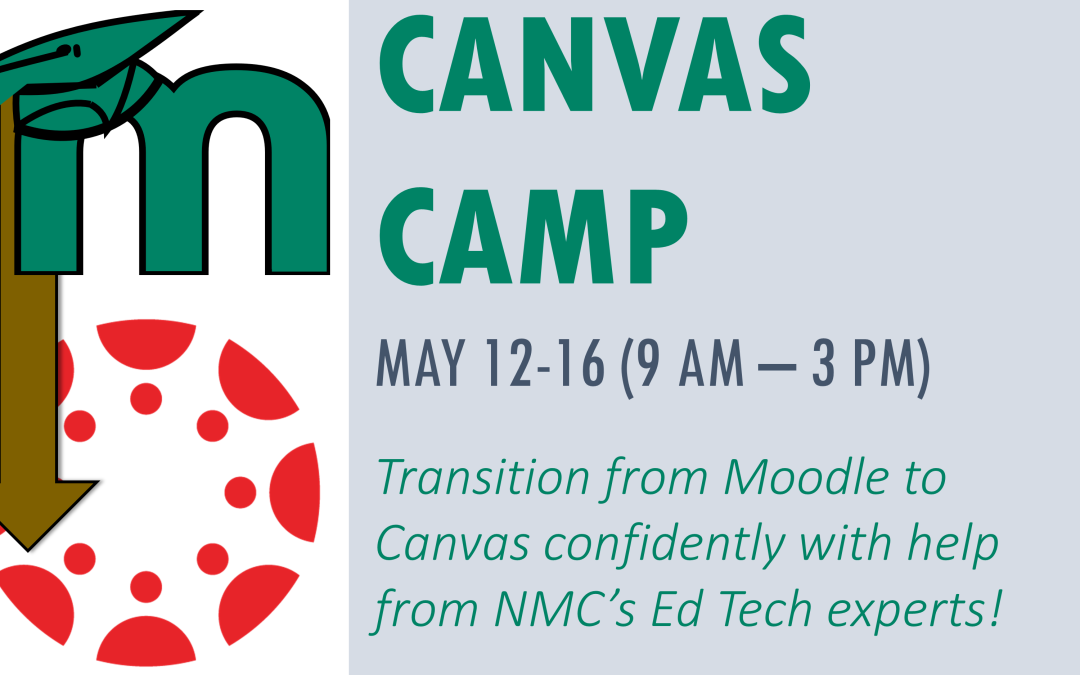Jul 29, 2025
Feeling anxious about the fall semester? Worried you won’t feel comfortable teaching in Canvas? Don’t worry — Ed Tech has you covered with THREE Canvas Camp dates to choose from! And who doesn’t love camp? Well… I suppose this is where I should admit to being terribly...

Apr 30, 2025
It’s been windy and cold, yet NMC’s summer semester is right around the corner! Keep the following Moodle-and-Canvas related dates in mind as we approach the start of NMC’s next term: Monday, May 5th — Students populated into 12-week summer 2025 (2503)...
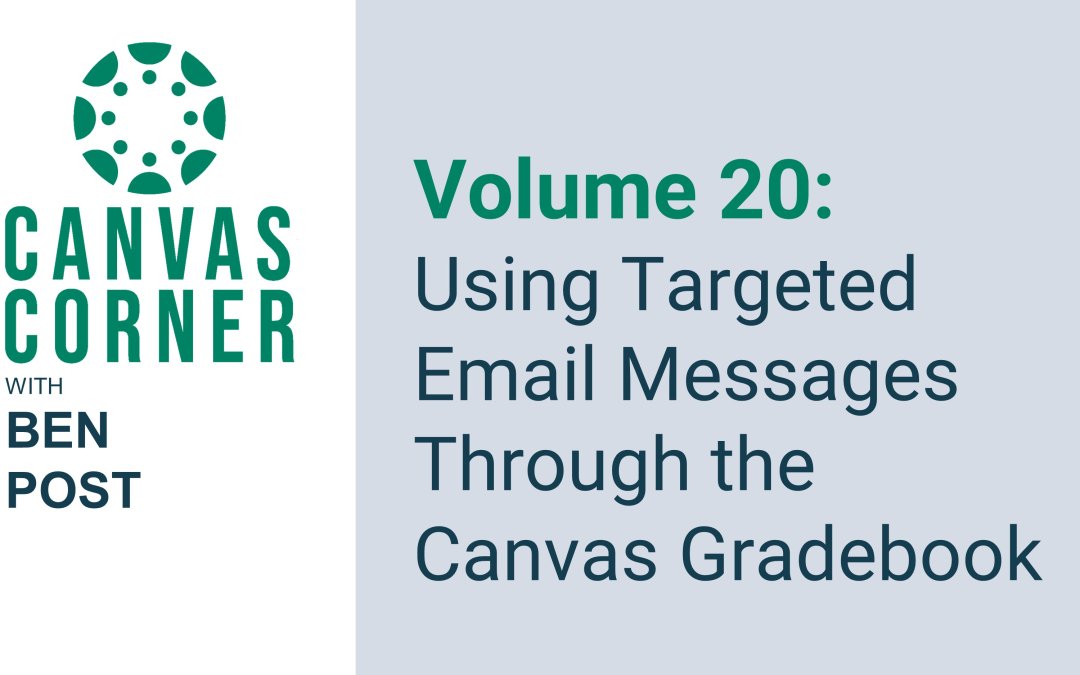
Apr 16, 2025
Canvas Corner Volume 20: Using Targeted Email Messages Through the Canvas Gradebook One of the most powerful tools in the Canvas gradebook is the ability to message students via email based on their assignment or course total status. This feature is called...
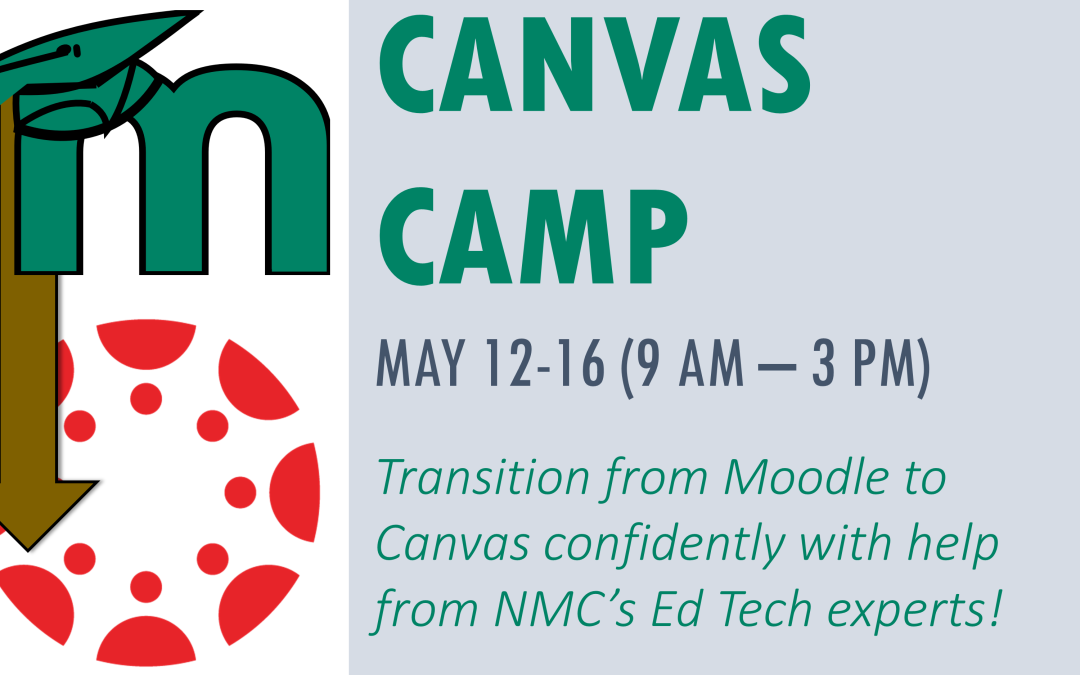
Apr 3, 2025
As the Spring semester races toward the finish line, we know exactly what you’re thinking: “Ack! Moodle is almost gone! Canvas! What do I do?!?” Luckily, your friendly neighborhood educational technologists have spent the past year preparing for this very moment, and...

Mar 19, 2025
Canvas Corner Volume 19: Building a Canvas Discussion Forum Discussion forums can be a great way to engage students in an online classroom environment. Like in Moodle, Canvas offers a robust discussion forum activity that can be used for class introductions, Q&As,...