Excluding Grades in the Moodle Gradebook
The Excluded setting in the grade book allows you to exclude a grade for an individual student from being included in their grade aggregation.
NOTE: Excluded DOES NOT work when using Natural grade aggregation.
Step 1:In your course in Moodle, open your gradebook by selecting Grades from the course links dashboard:
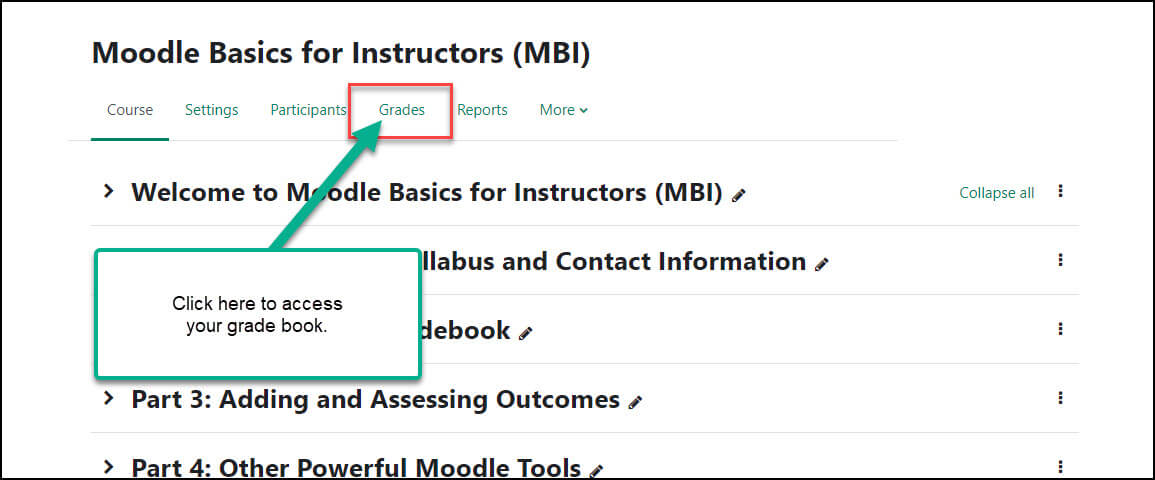
Step 2: From the grader report, toggle Edit mode to the ON position.
Step 3: Locate the student you need to set an exclusion for and scroll across the grade book to the activity you wish to exclude from their grade. Click the Edit grade icon that looks like a gear for the activity:
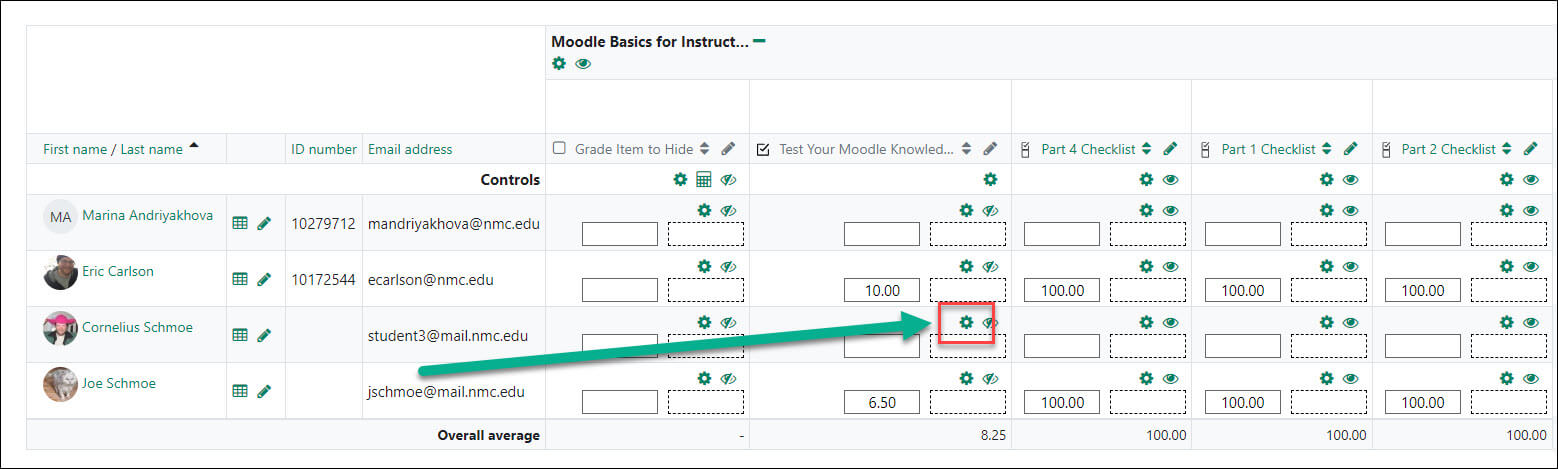
Step 4: On the next page, click in the box for Excluded and scroll to the bottom of the page and click Save changes.:
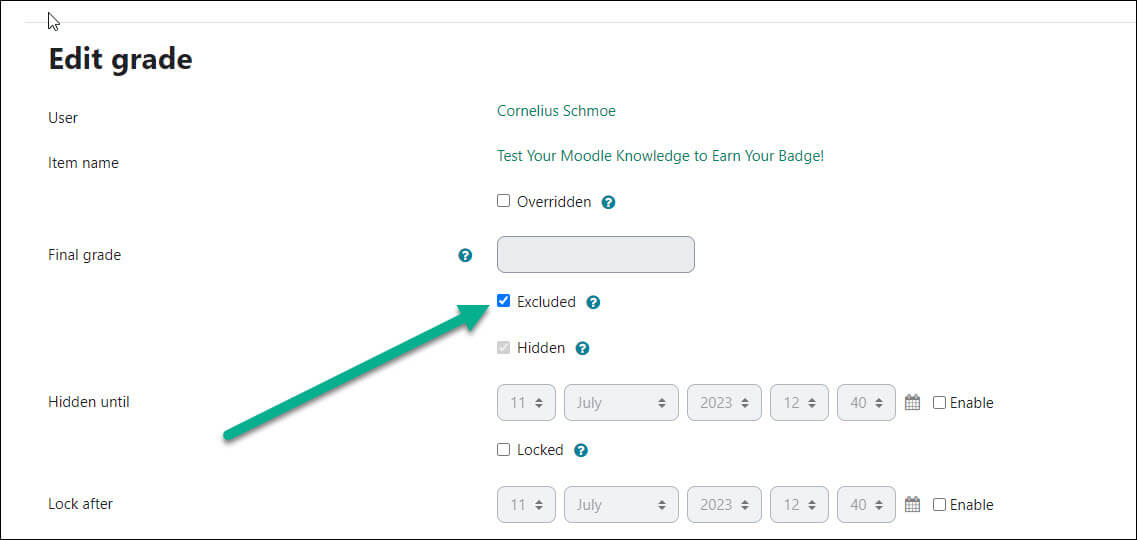
For Moodle help, contact the NMC Technology Helpdesk at 231-995-3020.

