Exporting Moodle Calendars to Your Personal Calendar
The Moodle calendar contains all date-specific content from your current courses, including course assignments, forums, and activities. The calendar block can be found on the right blocks drawer on the Moodle Dashboard (home) page. To see the full version of your calendar, click the Full calendar link at the bottom of the calendar block and your calendar will open on its own page. From this view, you can toggle the month and select specific courses from the top left dropdowns or manually create a personal event from the link on the top right:
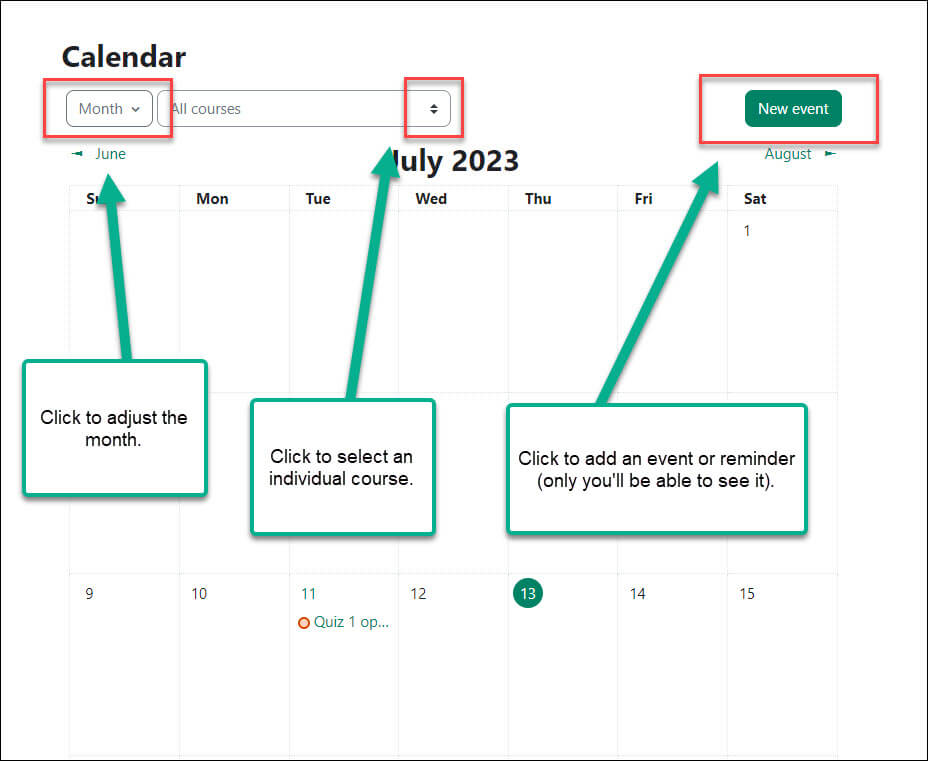
While the calendar feature in Moodle is helpful, you may find it preferable to export your calendar to your personal calendar (whether iCal, Google Calendar, etc.). Here is how to perform that export:
Step 1: From the calendar page in Moodle, click the Import or export link at the bottom of the page:
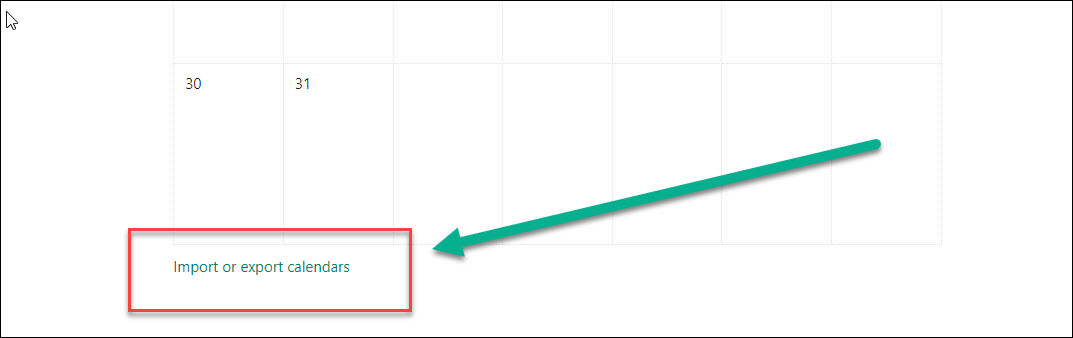
Step 2: On the next page, click Export calendar and make your selections regarding the Events to Export (recommended: all events), the Time period you want exported, and whether you want to Get a calendar URL or Export a file:
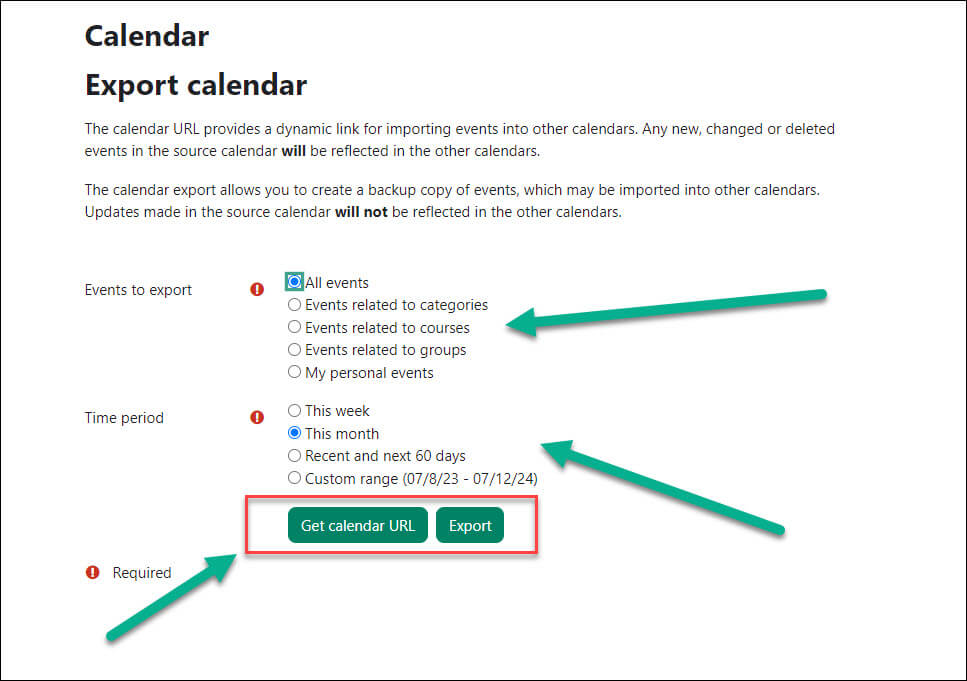
Step 3: Use the generated URL or file to add your Moodle calendar to your personal calendar. NOTE: Different calendars have different processes regarding the steps necessary for a calendar import. Be sure to research these steps, and whether your personal calendar requires a URL or calendar file, before you embark on the export/import process.
For Moodle help, contact the NMC Technology Helpdesk at 231-995-3020

