Moodle Quizzes: User Overrides (Extended Time)
NOTE: There is a Moodle Minute(s) on creating user and group overrides for Moodle quizzes!
You can set individual student and group (less common) Moodle quiz overrides to accommodate students needing a different testing window or extra time.
Step 1: In your course, open your quiz, and from the More menu dropdown, select User Overrides:
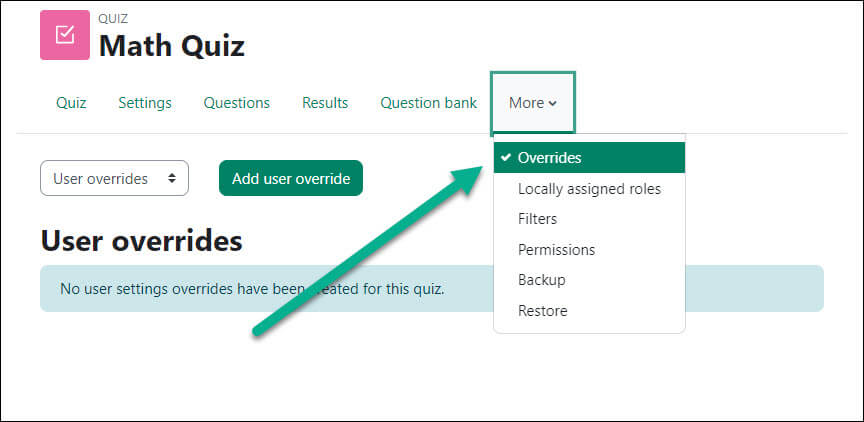
Step 2: Click the Add user override button, and select the student receiving the override:
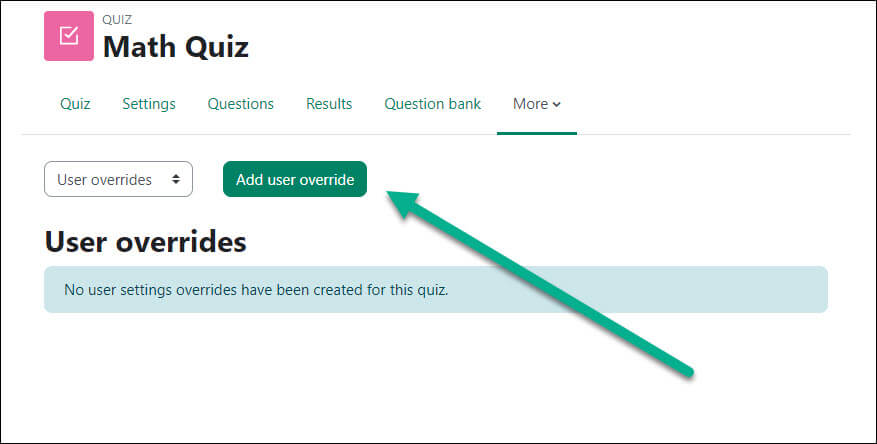
Step 3: After selecting the student, you have the option to set the following settings that will apply ONLY to the selected student: an individual password access code, when to Open the quiz and Close the quiz, Time limit, and Attempts allowed:
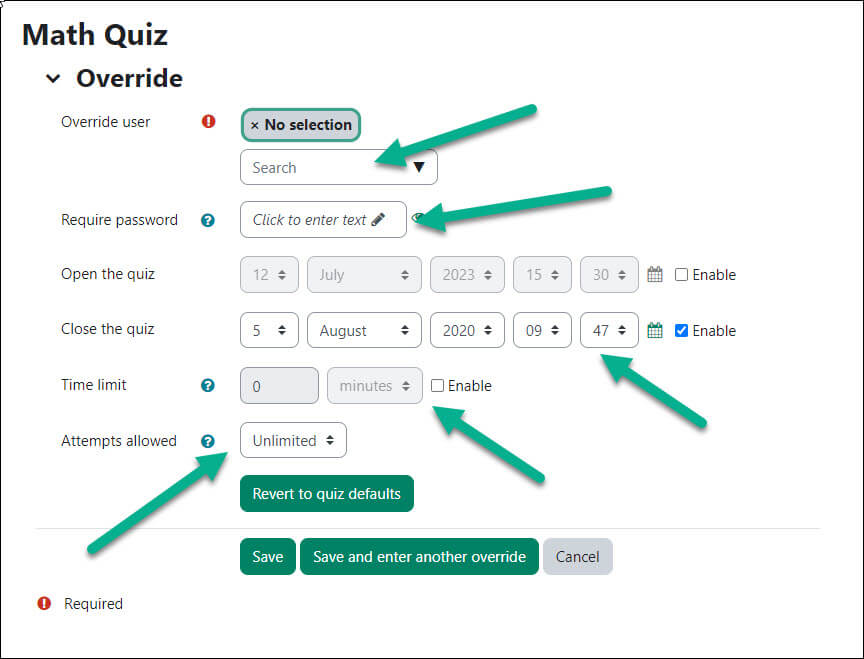
Step 4: If you have other overrides to apply, click the Save and enter another override button at the bottom. When finished click the Save button at the bottom.
For Moodle help, contact the NMC Technology Helpdesk at 231-995-3020

