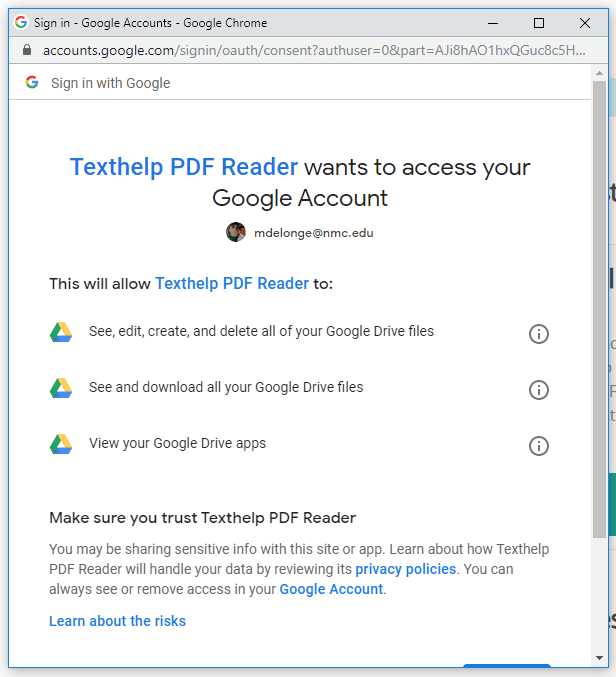You will notice 4 new icons added to your Chrome browser:
![]()
These are some new tools for accessibility in reading, writing, math, and reading PDF files, available to NMC campus wide and based on your NMC Google login. They are Read&Write, Equatio, Screen Shot Reader, and PDF Reader. These are all products we now license through TextHelp. There will be more information coming about these, what they do, and how to use them. For now we wanted you to be aware of some pop-ups you may see initially.
Once pushed out to Chrome the next time you launch the browser a Google Doc will open and Equatio may launch a “Let’s get started” tutorial.
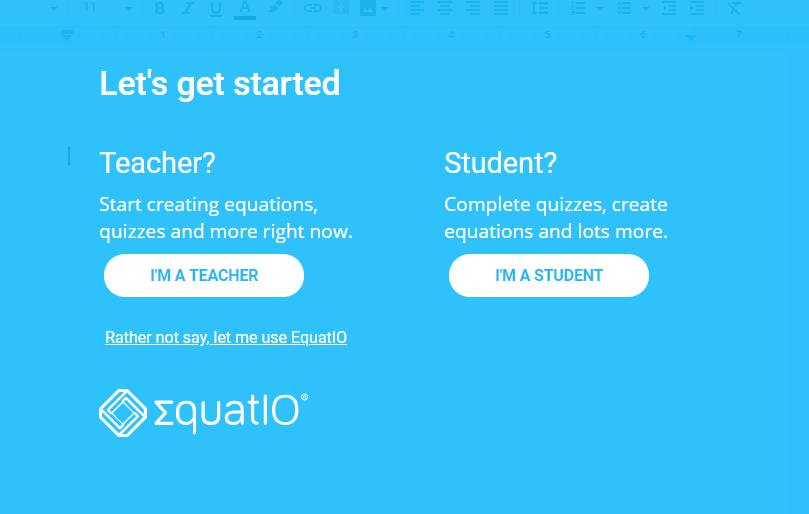
It may also ask you to “Choose an account.” Click on your nmc.edu account and follow the prompts to accept and grant permissions to the program, all of which is acceptable.
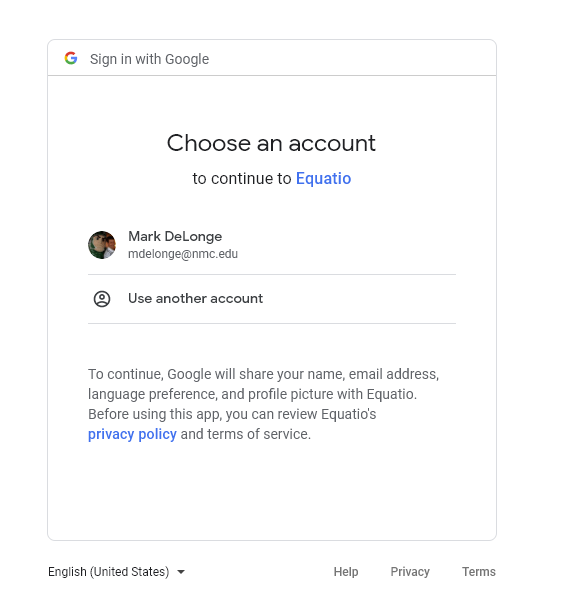
You can close the tutorial and Google Doc. Once this happens it shouldn’t pop up again.
The first time you launch the other three add-ons, they will ask you to choose your NMC account as well and accept permissions. Once you do that they won’t ask you again.