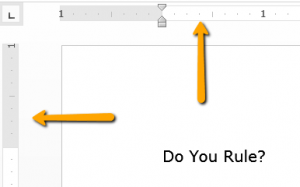 Do you use your Ruler bars in Word? Did you know they can be an easy way to adjust formatting?
Do you use your Ruler bars in Word? Did you know they can be an easy way to adjust formatting?
To make the rulers visible, click View, then select Ruler. You will see a ruler at the top and to the left side of your page. From these rulers you can adjust margins, indents, and tab stops.
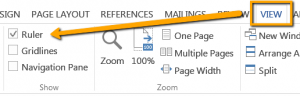
For tabs, click at any point on the ruler and a tab will appear. To remove the tab, click and drag it off the ruler. Double-click on a tab stop to bring up additional options to change the alignment of the tab or whether it has a leader.
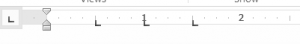
To learn more watch the following video. The version of Word is a little different than ours but everything works the same and the video is an excellent how-to.

