Looking for online training for you and your employees? The NMC Technology Help Desk offers a number of eLearn Modules and Screencast videos covering a wide range of technology topics. Check them out!
Locating the Technology Help Desk Knowledgebase
Scroll down on the employees.nmc.edu MyNMC webpage until you find the drop-down section. Click on the drop-down menu labeled Password Self-Service & Tech Help Desk. From there click on the bullet near the bottom labeled “Technology Help Desk Knowledgebase.”
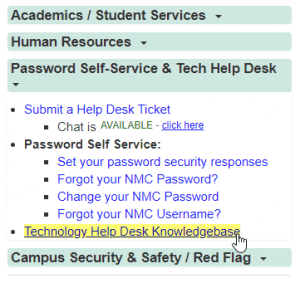
The NMC Employee Knowledgebase
Once brought to the page, there will be a list of bulleted links. The object of this page is to educate, each link will bring up a different page explaining how to use it. There are different kinds of educational tools used on this list.
- The eLearn Modules are links to training courses on Silk Road.
- If you are more of a visual learner than look for the Screencast Videos. These videos will walk through the application while giving you useful, friendly tips.
Here is a list of all of the eLearn Modules and Screencast videos found on the THD Knowledgebase.
Accessing NMC Services via Mobile Devices – eLearn Module
Adobe Reader DC – eLearn Module
Banner Navigation – eLearn Module and Screencast Video
Faculty Grade-Entry – eLearn Module
Google Apps – eLearn Module
Google Drive – eLearn Module
Google Drive – Student – Screencast Video
Google Keep – Screencast Video
IT Security – eLearn Module
Moodle – Student – Screencast Video
My Academic Plan (MAP) – eLearn Module
My Academic Plan (MAP) – Student – Screencast Video
MyNMC – eLearn Module
Network Drives – eLearn Module
Office 365 – Student – Screencast Video
Passwords – eLearn Module
Printing at NMC – eLearn Module
Q: Drive – Student – Screencast Video
Self-Service – Student – Screencast Video
Telephone System – elearn Module
Wireless – eLearn Module
Wireless – Student – Screencast Video
For more information or requests for additional eLearn Modules or Screencast Videos, please contact the NMC Technology Help Desk at 995-3020 or nmc.edu/help.

