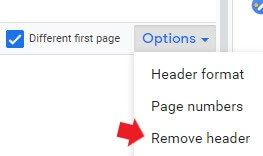How to format your MLA / APA headers and footers in google documents.
To add headers and footers to a document you first need to click on Insert.
![]()
From there select Headers & footers then choose either, and add your text!

Note the options. You can choose to have a different first page header than the rest of the document by clicking on Header format. You also have the option to change margin sizes, and can select to have the header alternate on every other page. Page numbers are also available, either in the header or footer.
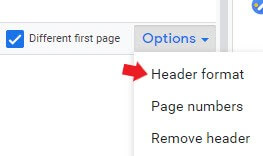
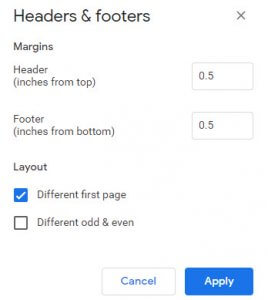
Be sure to enter the number that you want to start with under the Page numbers selection as it defaults to zero.
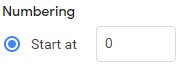
For MLA/APA formatted page numbers, you will need to have the header selected and click the right justification to put the numbers and author name on the right side of the header.
![]()
To remove a header or footer click on the header text, select the same options menu you used to change the header format or the page numbers and select the last option on the drop down, remove header.