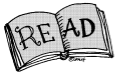Mar 11, 2016
The following is a 5 minute video, “Using Google Document Headings” by Greg Kraus of North Carolina State. It’s a great video that provides the why and how to make accessible headings in Google Docs.
![Ensemble Moodle Plugin]()
Mar 3, 2016
It has come to our attention that there is a bug with the Ensemble Moodle Plugin. The bug has to do with responsiveness of the videos working when viewing on a mobile device. Here’s the breakdown: When you use the Moodle plugin to insert videos into your course...
Feb 4, 2016
The following video is a screen reader reading a PowerPoint presentation that does not have accessibility principles applied, notice the reading order, and how images were used to communicate content but skipped over. Then the same presentation slides are fixed using...

Feb 4, 2016
When creating your PowerPoint presentation, you have to ask yourself if you will be posting your file online. If you are, we suggest that you save your file in two ways. First, put your presentation together following the tips we provide here for making it as...
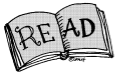
Feb 4, 2016
Check out this great article on, Sign Language Interpreters: In the Classroom. It gives some great tips and things to remember when working with an interpreter.