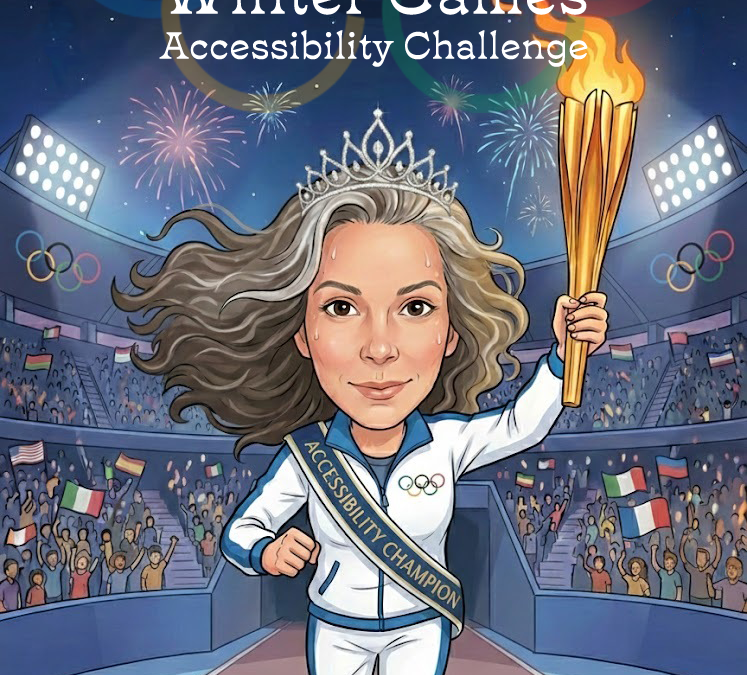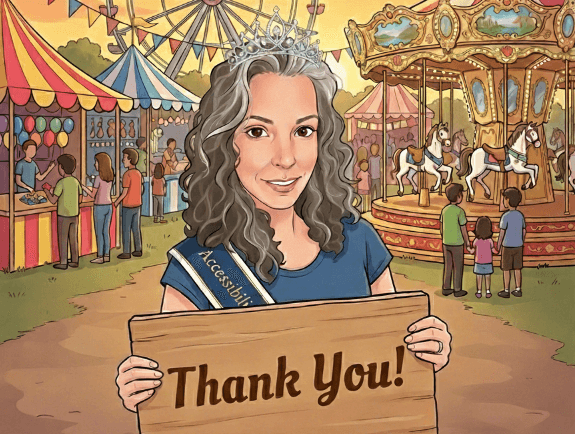Feb 9, 2026
Hey everyone, grab your brooms! The Sherry Fest Winter Games Accessibility Challenge is sliding right along. Even if you’re more of a “stay inside where it’s warm” person, the spirit of the game is going strong. We’re deep into the mid-game ends of...

Jan 27, 2026
We hope you had a smooth first run through Module 1: Introduction to Accessibility & ADA Compliance. If you’re still hanging out at the lodge or stuck on the lift, don’t sweat it! You can still catch up. Just make sure to finish all the modules before the season...
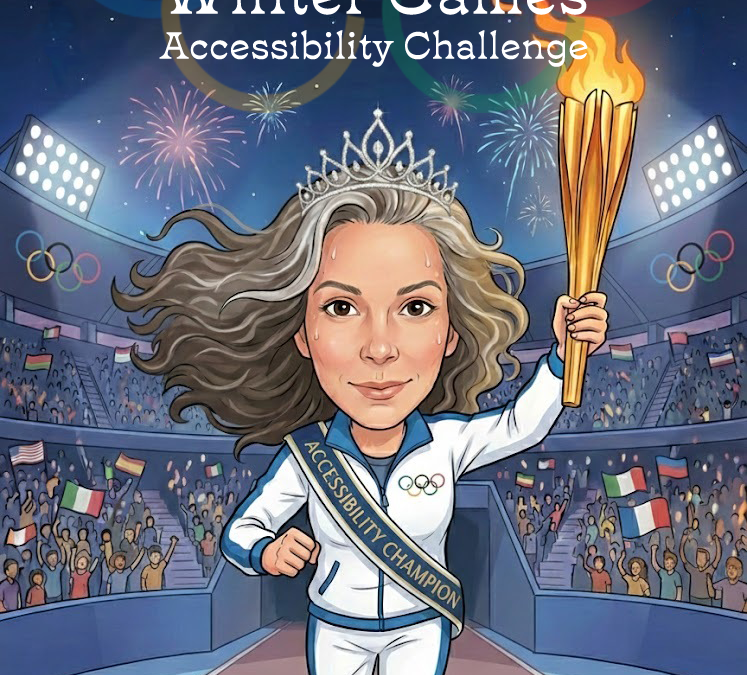
Jan 14, 2026
The torch is lit, the frost is on the ground, and the spirit of inclusion is burning bright! We are thrilled to announce the official start of the Sherry Fest Winter Games Accessibility Challenge! This semester, we aren’t just checking boxes–we’re...
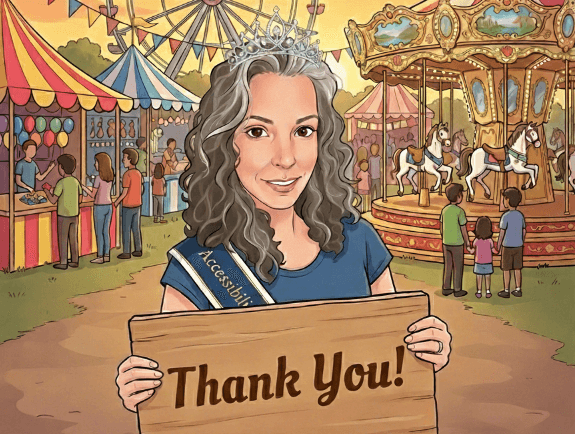
Dec 4, 2025
The Sherry Fest Accessibility Challenge has officially wrapped up, and we are absolutely thrilled with the participation and commitment shown by our faculty and staff! Thank you to everyone who stepped up to the plate and took on this important mission. A...

Nov 20, 2025
Sherry Fest has been incredible, and now it’s time for the ultimate closing ceremony! Just like the dazzling fireworks marking the festival’s conclusion, Accessibility Checkers are your final, explosive step toward making sure your course materials...