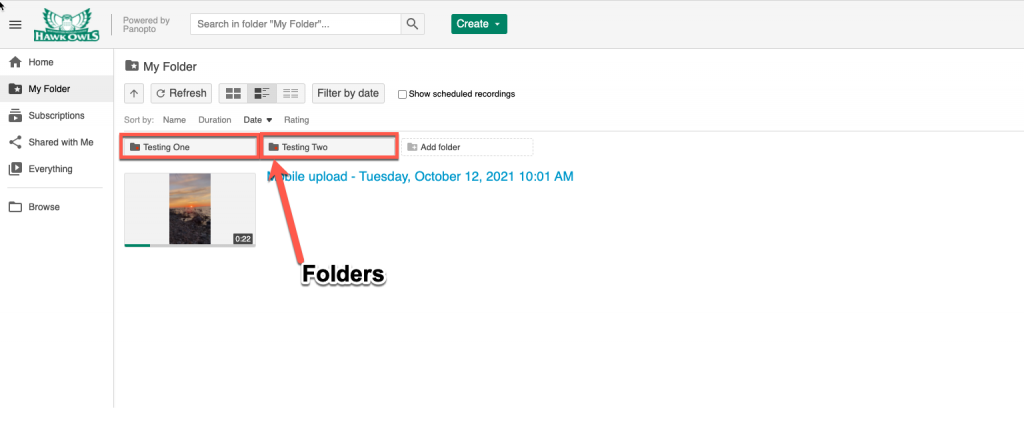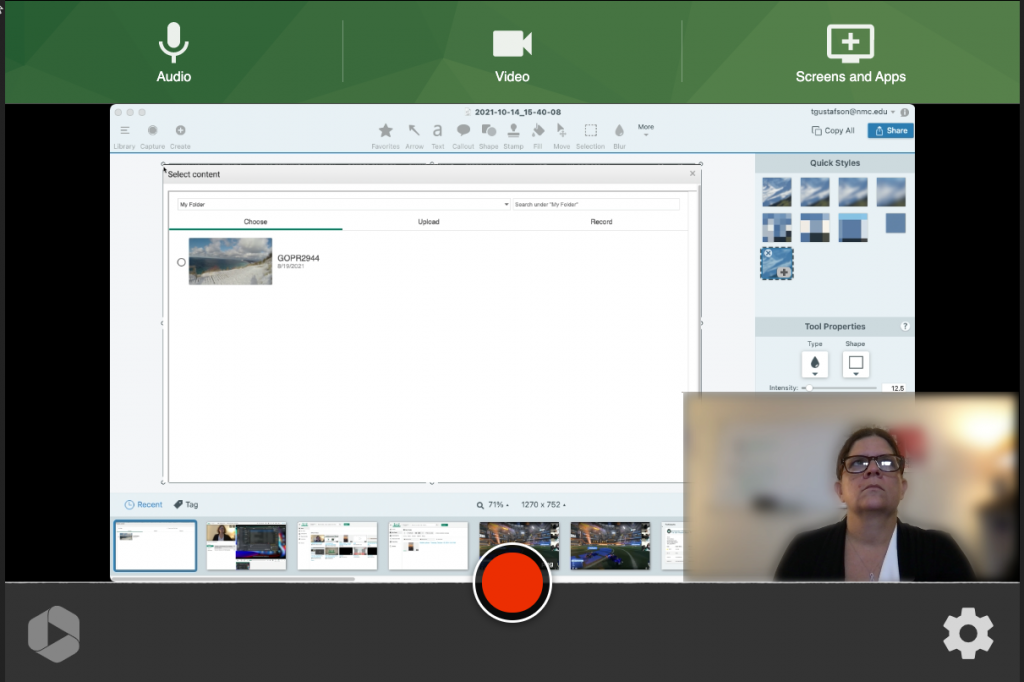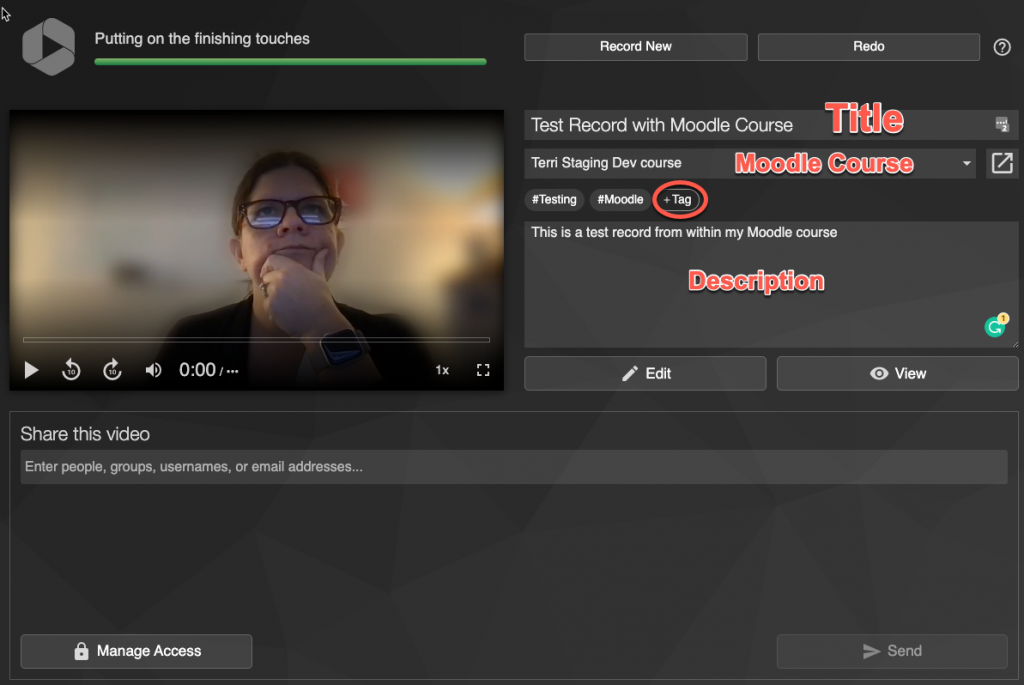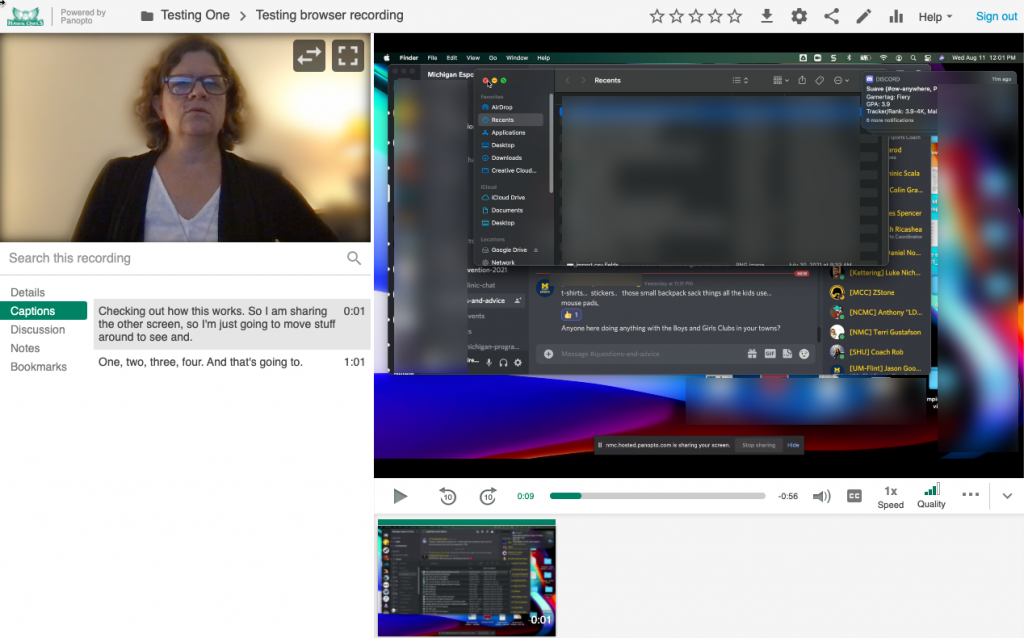In April of this year, an email hit my inbox, “Exciting news from Ensemble!” I wasn’t sure I wanted to open the message based on how the past year had gone courtesy of COVID. Then Sherry Trier sent me a message on Slack asking if I got the email too. So I put off the inevitable and opened the message. “We are excited to announce that Ensemble Video has been acquired by Panopto, the leading video management system provider for education and enterprises.” Never a dull moment around these parts.
So in the next seven months, we will be saying hello to Panopto and saying goodbye to Ensemble Video. We are in the very early stages of preparation for the transition including the kickoff meetings with the Panopto team of our Customer Success Agent and System Engineer. What I can say is that we hope to make the transition as smooth as possible and the Panopto team will be migrating all Ensemble content to Panopto.* As of today, the goal is to have Panopto available to early adopters by early 2022 and begin the full migration of Ensemble content in mid-May 2022. There will be more newsletter posts and email announcements as we get closer to locking in details about the transition, including training, help resources, Moodle integration, Zoom integration, and an exact date of availability for Panopto. In the meantime, I’d like to share some screenshots as a preview of the platform.
(*If you are a current Ensemble user and received an email from Sherry with a request to review your Ensemble content and delete what is not necessary to keep, please complete this request by the December deadline.)
INDIVIDUAL USER HOMEPAGE
BROWSER BASED RECORDER (no need to install an application)
POST-RECORDING OPTION (Including adding tags, selecting a Moodle course, detailed description, and sharing)
VIDEO PLAYBACK (This is what the end-user will see. Every video is automatically captioned, users can add notes, have a discussion, or add bookmarks. They can also search videos for keywords and every instance will appear in a list.)