In a previous article, I talked about the importance of properly formatting documents and where to start. For this article, I want to apply that same knowledge from Word to PowerPoint.
Tools used for formatting in one program can often times be found in others. In PowerPoint you will recognize the “Paragraph” tools. These will give you the same functions as in Word plus a few extras.
Paragraph tools in PowerPoint still offers you Bullets, Numbering, Indenting, and Line Spacing. There are a couple new options you’ll notice specifically for formatting text. These are Text Direction and Align Text.
Bonus Tip: One of the main things to remember for PowerPoint presentations is to make sure and use the built in slide layouts. Don’t create a presentation from scratch using text boxes. Text boxes could lead to issues for students using different apps to have content read to them. Text boxes are read in the order they were created, not in the order you place them.
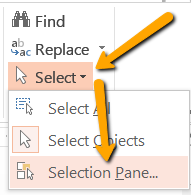 To check the reading order of your content on each slide, from the Editing menu, click Select and choose Selection Pane. Once the Selection area opens you can change the order of the items on your slide. The order goes from the bottom up.
To check the reading order of your content on each slide, from the Editing menu, click Select and choose Selection Pane. Once the Selection area opens you can change the order of the items on your slide. The order goes from the bottom up.
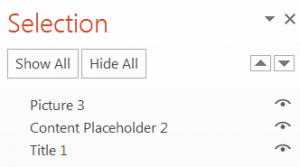
If you have any questions or would like more information contact Educational Media Technologies. We are here to help!

