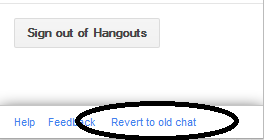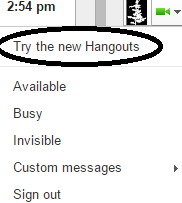Google Hangouts is now available on all NMC accounts! Google Hangouts lets you send messages (text and chat), make voice and video calls, and share photos with friends and colleagues. Google Hangouts allows you to get messages and calls directly through your NMC Google account on your computer, phone, or tablet so you can get connected when you want. Use Hangouts in your NMC Email to chat when at your desk and use the App on your mobile devices when you’re on-the-go.
To try out Google Hangouts go to your NMC Gmail, select the “Try the new Hangouts” from the drop down menu in the upper right. On Android and iOS devices download the Google Hangout App and Widget. Google Hangouts also integrates easily with a Google+ profile (also available now to all NMC Google account holders), the Google Chrome browser, and the Chrome Desktop App. If you decide you don’t like the new look and feel, switch back to the old style with just one click. Hangouts works best for those that want to message and video chat on-the-go, so you can leave your desk and not worry about missing a message or call. Need to share a picture with a colleague or co-worker, take a picture and sent it instantly.
For more information on Google Hangouts features and user guide visit the Getting Started with Google Hangouts page.
Need further assistance with Google Hangouts, contact the Help Desk at 231-995-3020 or nmc.edu/help