Accessing Your Canvas Course(s)
Accessing Canvas from the NMC Website
STEP 1: Log into and authenticate your NMC account. Select Canvas from the list of options in the middle of the page:
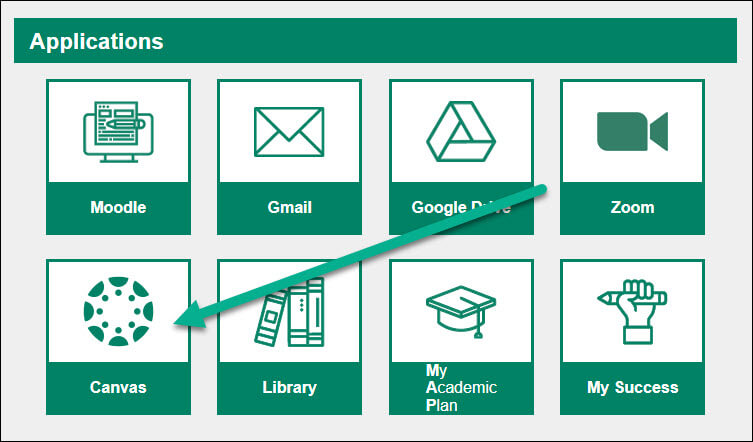
STEP 2: Canvas will open in a new browser window. You may see announcements and notifications at the very top of the page. Active courses will appear below these announcements and on the right side of the page will appear your To Do list and notifications to recent feedback left by your instructor(s). Every instructor will use Canvas differently, so reach out to them for information on how Canvas will be specifically used in their course. Instructors are required to use the Canvas syllabus feature, post contact information, and post grades to the Canvas gradebook.
NOTE: Courses become available to students two days before their official start date and unavailable 20 days after the semester concludes.
For help, contact the NMC Technology Helpdesk at 231-995-3020

