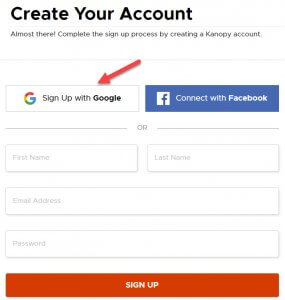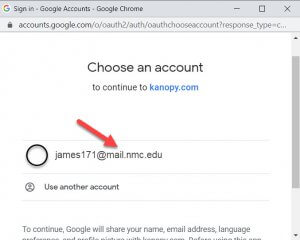Kanopy Account Setup for Students
Kanopy is a database of more than 30,000 streaming videos, including classic, independent, and documentary short and full length films. Students can watch films assigned by their instructors on a variety of devices (e.g. phones, tablets, and smart TVs) by creating a Kanopy account tied to their NMC login credentials.
NOTE: There is an important difference between the steps for setting up your account for the first time and subsequent logins. Only use the orange ‘Log in to NMC’ button the first time. For subsequent logins, simply click the generic ‘Log In’ button in the upper righthand corner of the page.
Setting Up Your Kanopy Account for the First Time
- Go to https://nmc.kanopy.com
- Click the orange button to Log in to NMC
- On the next screen, click Log in to NMC again
- You should now see the green Off-Campus Access to NMC Resources page; log in with your NMC ID and password
- On the Create Your Account page, select the ‘Sign Up with Google’ option
- A Google login pop-up will appear; select your NMC email address from the list (this is how Kanopy knows you are affiliated with NMC)
- You now have Kanopy access tied to your NMC email (Google account)
- Any time you need to access Kanopy, you can now simply log in (upper right corner of the page), choose the Log in with Google option when prompted, and select your NMC email
Logging in to Your Existing Kanopy Account
- Go to https://nmc.kanopy.com
- This time, do not click the orange ‘Log in to NMC’ button. Instead, select the generic Log In option in the upper right. This is because the orange button is only for first-time account setup; once you have an account, the upper right Log In is the button you want.
- When the login screen appears, it should say Log In prominently at the top of the page. If instead it says Create Your Account, use the browser back button to return to the previous page and start again at Step 1.
- Choose the ‘Continue with Google’ option
- Enter your NMC email address
- When, prompted, enter your NMC password
- You should now be logged in to Kanopy and able to browse and view films
If you are having trouble creating or accessing your account, please contact library@nmc.edu
More Helpful Resources from Kanopy
- Kanopy – app for iOS devices
- Kanopy – app for Android devices
- More information about how to use Kanopy