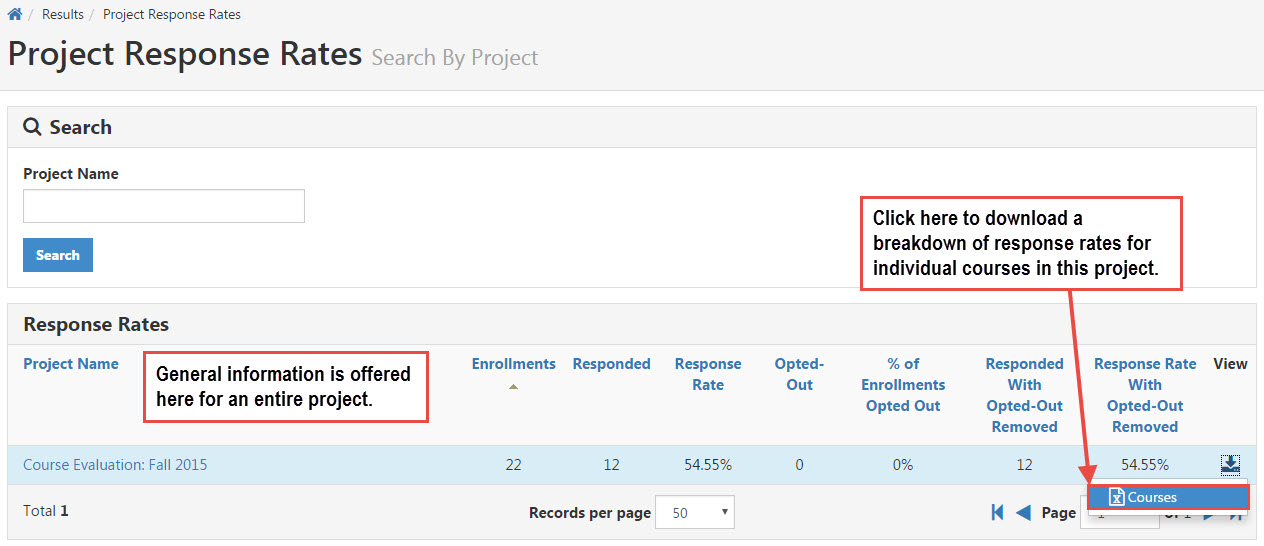Welcome to our Support Center
Tracking EvaluationKIT Response Rates
After logging into EvaluationKIT, there is a Response Rate Tracker module in the right hand margin of the page that offers a glimpse into response rates for current or recent projects. Click on the project name or go to Results>Response Rate Tracker to view more information.
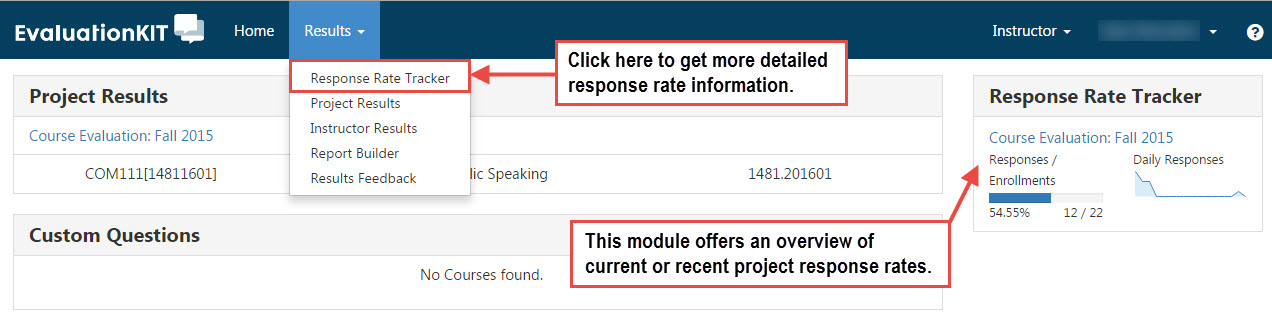
The Project Response Rate area will display response rates for an entire project. Click on the download icon in the View column and select Courses to download a response rate breakdown of all courses surveyed in this project.