Checking Assignment Feedback in Moodle
Many faculty require students to submit to an Assignment activity in Moodle, which can be identified by the icon of a hand turning in a piece of paper:

Faculty will often include additional feedback in an Assignment activity — feedback that doesn’t appear in the Moodle gradebook. To check feedback in an Assignment activity, open the course and click on the activity name.
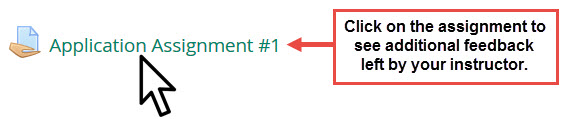
In the next window you’ll see the “Submission status” of the assignment, and if you scroll down you’ll also see a “Feedback” area with any additional feedback left by your instructor.

