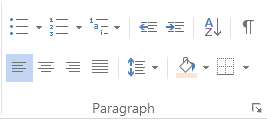 Before you work on your next document, take a moment and meet Paragraph and the tools it offers to help make things easier for you. No more using the spacebar for formatting!
Before you work on your next document, take a moment and meet Paragraph and the tools it offers to help make things easier for you. No more using the spacebar for formatting!
Bullets – Create a list of non-sequential items.
Numbering – Create a list of sequential items.
Multilevel List – Create a more complex list, like an outline.
Indent keys – Indent blocks of text.
Line & Paragraph Spacing – A great way to add the look of extra spacing without using multiple returns (pressing the Enter key several times).
Shading – Add a background or highlight color to make text stand out.
Borders – Where you go to add a horizontal line, for instance, after a main heading.
 You can also click on the arrow in the corner of the Paragraph area to open the settings menu. This is another way you can adjust paragraph and line spacing.
You can also click on the arrow in the corner of the Paragraph area to open the settings menu. This is another way you can adjust paragraph and line spacing.
If you have any questions or would like more information contact Educational Media Technologies. We are here to help!

