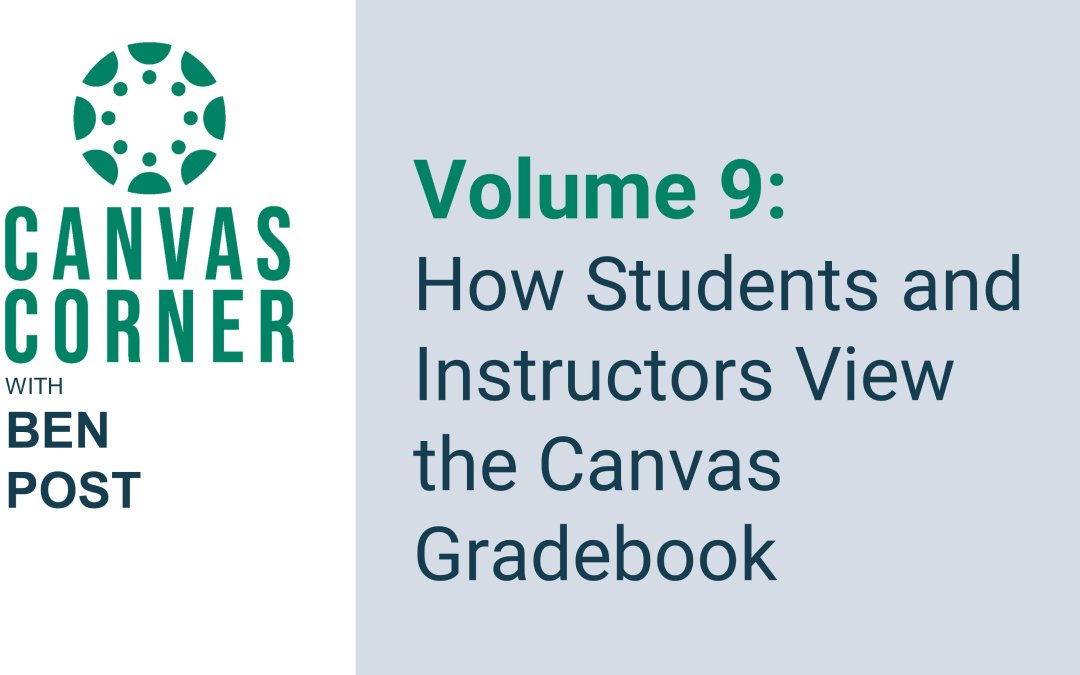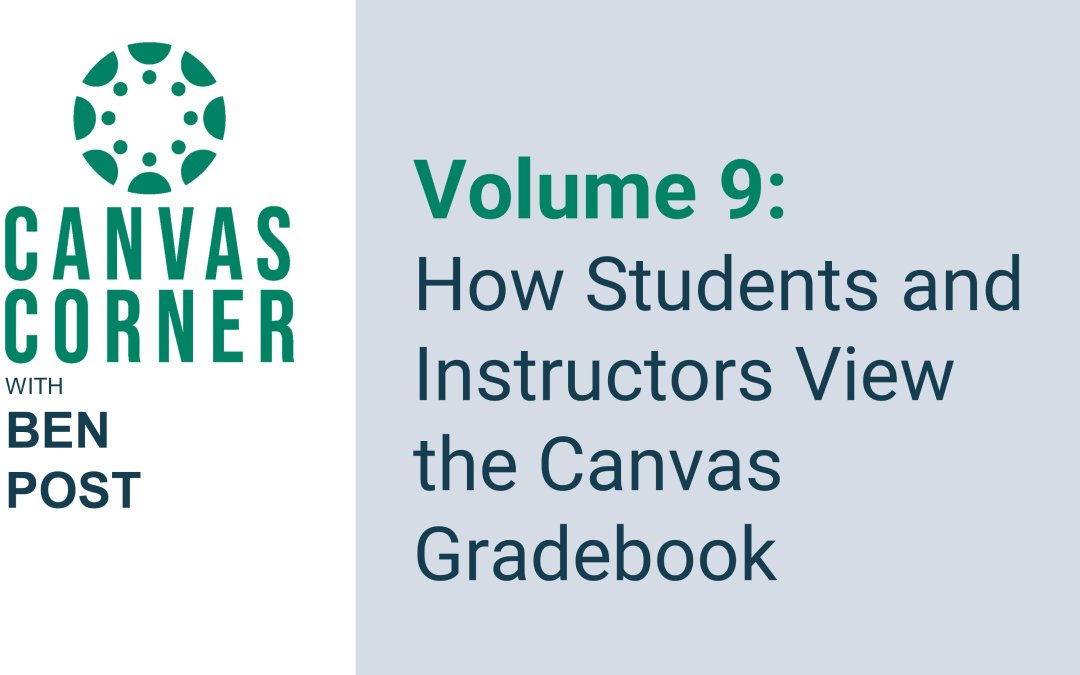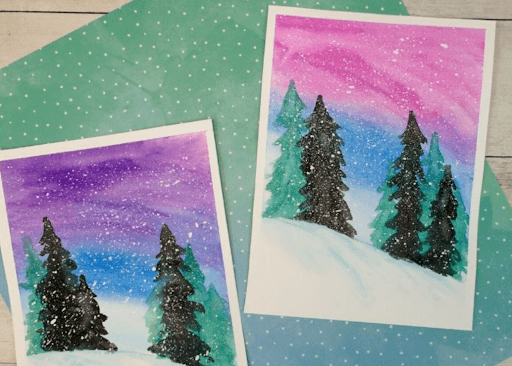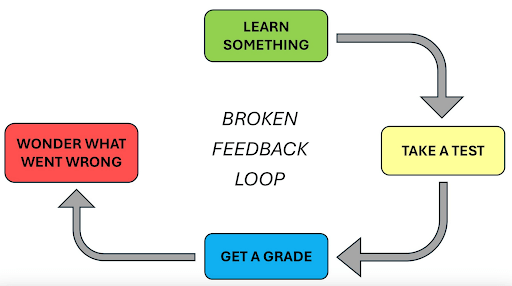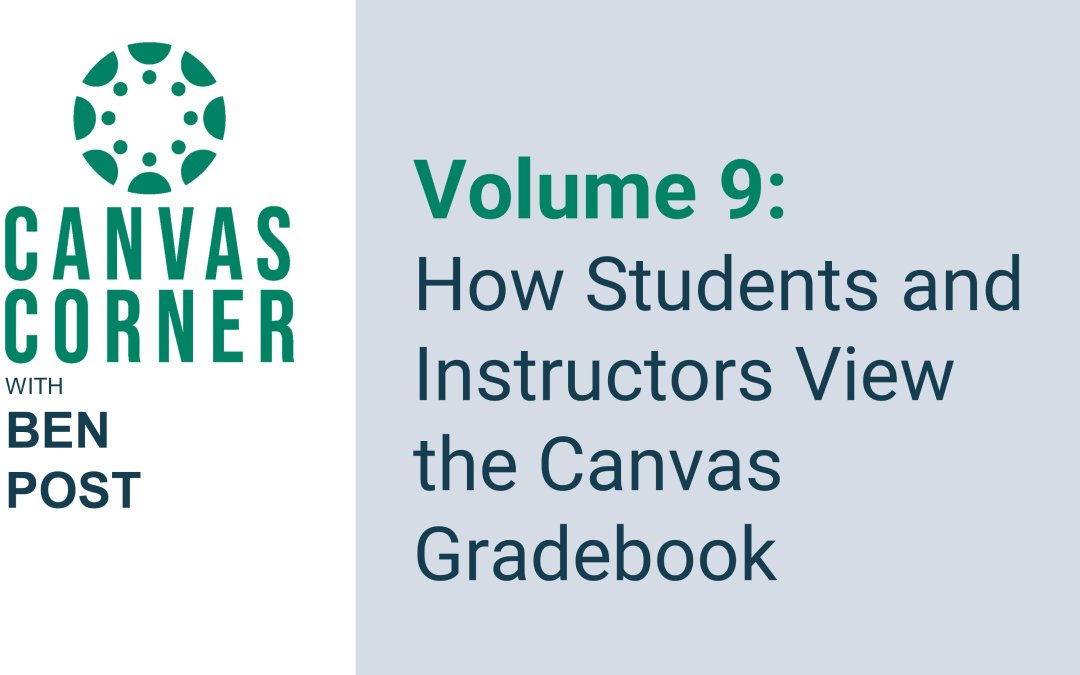
Nov 20, 2025
Canvas Corner Volume 9 (Season 2): How Instructors and Students View the Canvas Gradebook The Canvas Grades page serves very different purposes for instructors and students (of course). Instructors need the ability to create assignments, organize and weight...

Nov 20, 2025
Sherry Fest has been incredible, and now it’s time for the ultimate closing ceremony! Just like the dazzling fireworks marking the festival’s conclusion, Accessibility Checkers are your final, explosive step toward making sure your course materials...
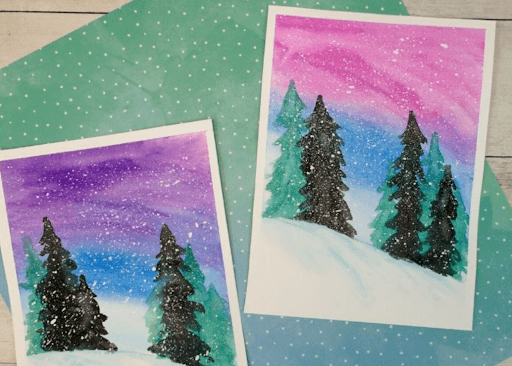
Nov 19, 2025
We’re pleased to invite you to a special event for the Dec. 5 Friday Forum to re-energize before the final push of the semester! Once again, our fine arts faculty are hosting us for a hands-on workshop, this time to create bright, personalized holiday cards....
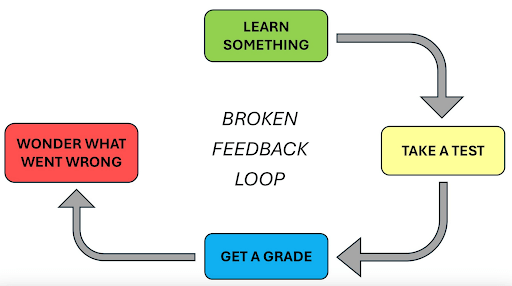
Nov 19, 2025
How does alternative grading work in a STEM class? In a writing class? How does AI work anywhere when students use AI? Answers to these and many other questions are discussed in the engaging and wide-ranging blog Grading for Growth. If that title sounds familiar, it’s...

Nov 18, 2025
Over the next few weeks, I’m hosting open AI sessions designed for faculty to dive in, get support, and experiment. Forget the theory—this is hands-on time. I’ll kick off with a few self-paced exercises to get you started, and then the rest of the time is...