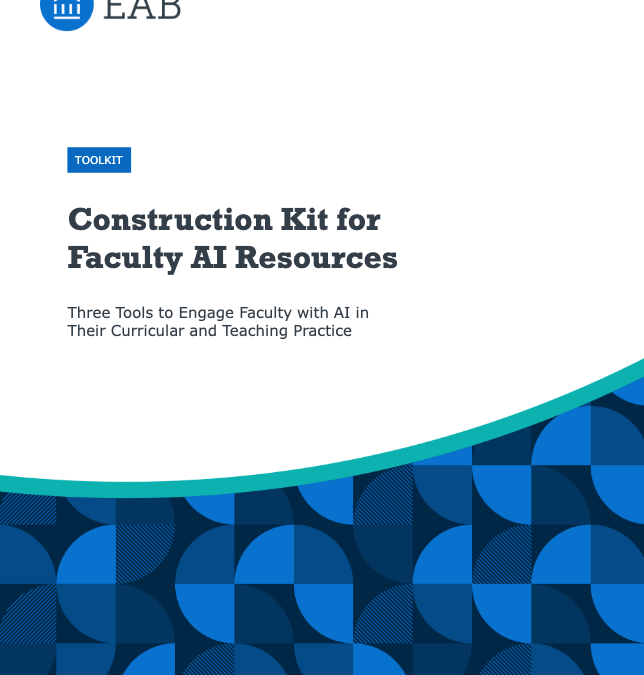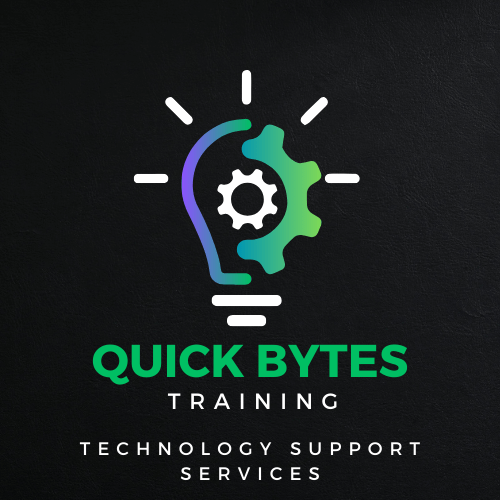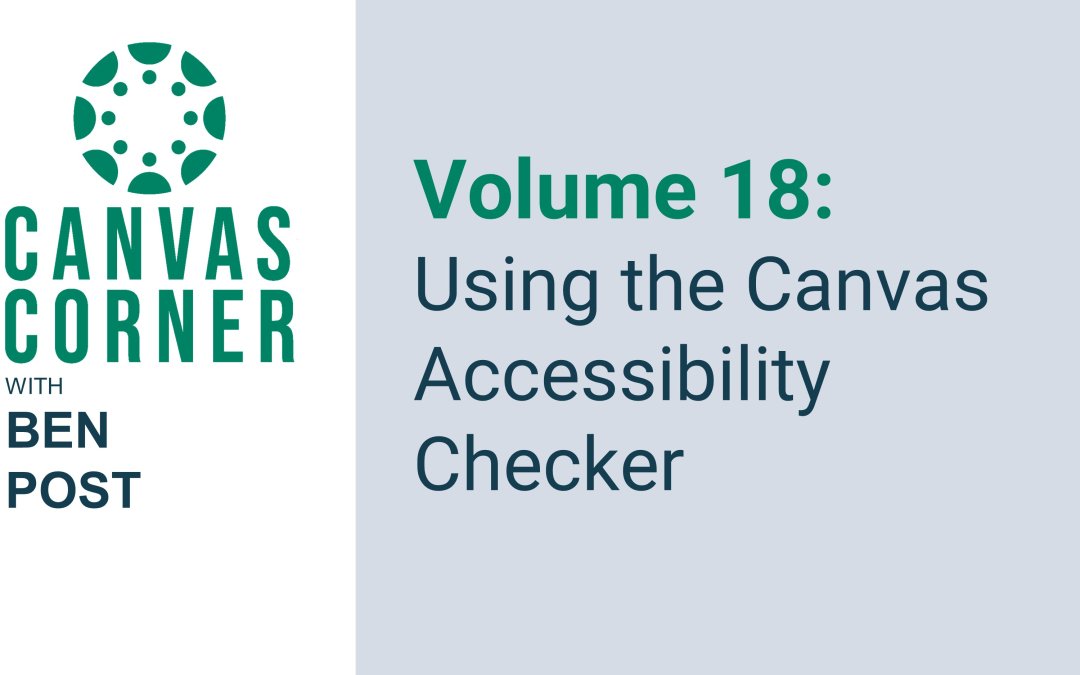Mar 17, 2025
Trying to make STEM content accessible can be a challenge, especially when it comes to complicated graphs, charts, diagrams, etc. Arizona State University has created a great tool to help with just that. You can upload your image (even if it is hand drawn) and...
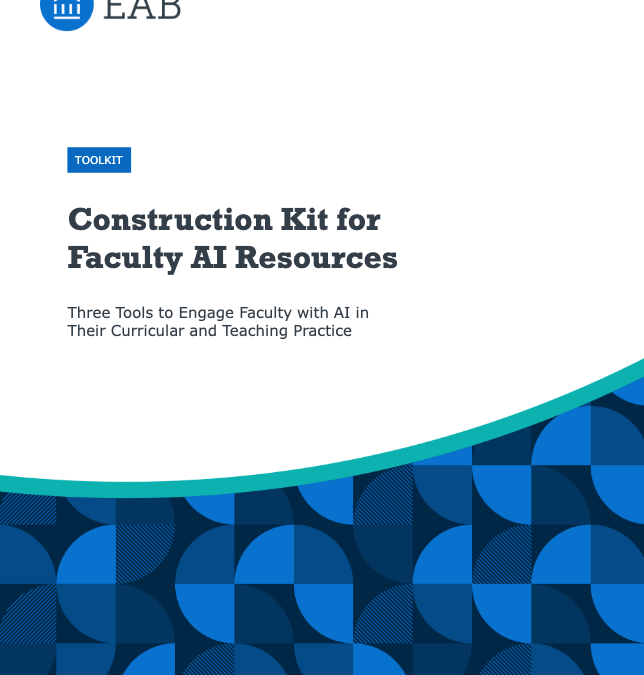
Mar 14, 2025
One resource has floated to the top of the AI flood that is my inbox these days. It comes from EAB, the consulting firm that NMC has used for different research initiatives, via Stephen Siciliano. EAB has prepared a template that institutions can use for AI...
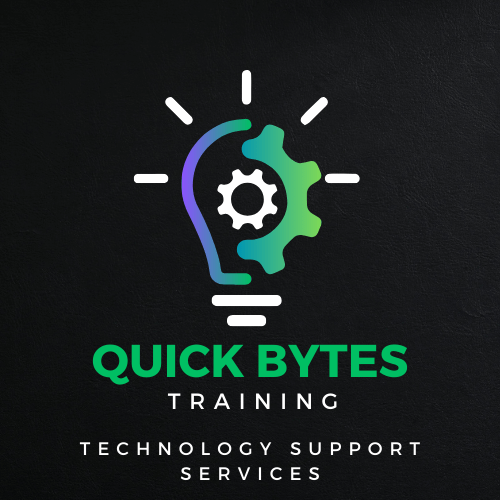
Mar 12, 2025
Join Alison Thornton for practical workshops designed to equip teachers to delve into the world of AI. Date Course Name Wednesday, March 19 at 3 pm AI Prompting…the best way to get started using AI Are you curious about AI and how it can help you? Learn about working...
Mar 11, 2025
When adding images to your materials, it is important to ensure that images that convey important information have appropriate text alternatives or descriptions. Having a description of an image will ensure that they are accessible to everyone. Alternative text (alt...
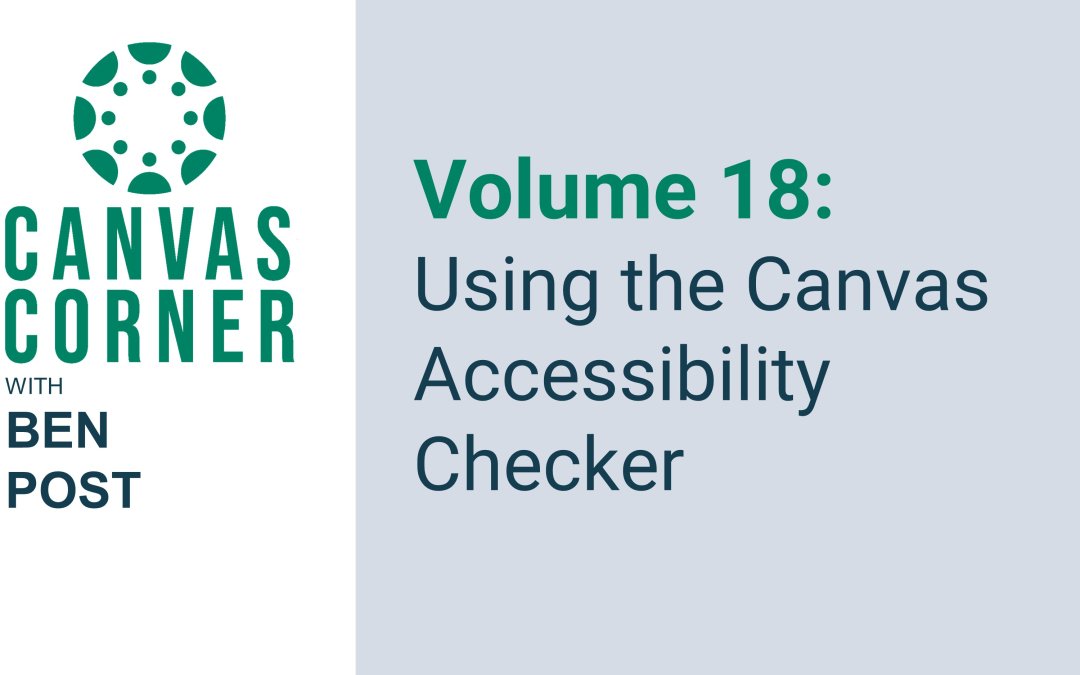
Mar 6, 2025
Canvas Corner Volume 18: Using the Accessibility Checker Ensuring that your course content is accessible to all students is a crucial part of modern classroom management—and it’s also required by the Americans with Disabilities Act (ADA) guidelines. As ADA...