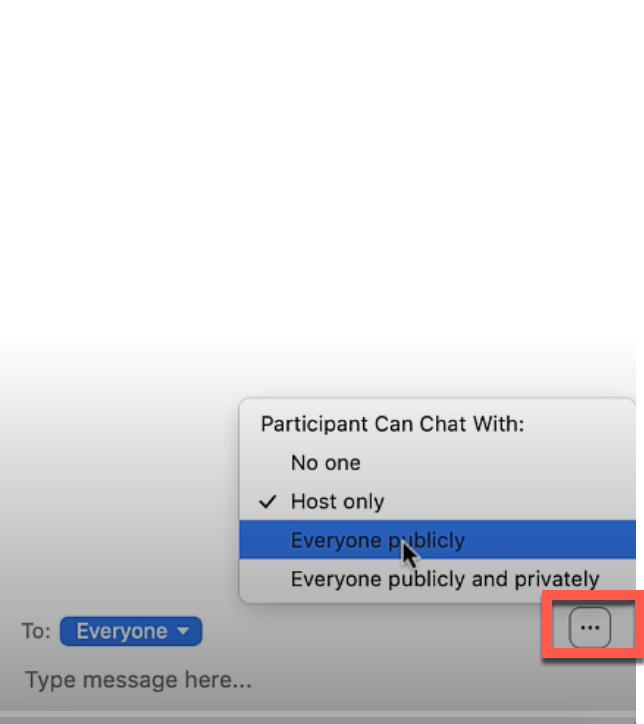As the Host of a Zoom meeting, if you need to change your Zoom chat settings to disable private chats between your meeting participants open the Chat panel then click on the three dots in the lower right corner. If you pick the Host only setting, participants will only be able to chat with you or if you pick the Everyone publicly option, you and your participants will be able to chat in the “Everyone” setting, but there will be no private chats.
To get a more detailed description of how to change the Chat settings, please watch the Zoom Chat Settings (https://ensemble.nmc.edu/Watch/j4S2LsAx) video.