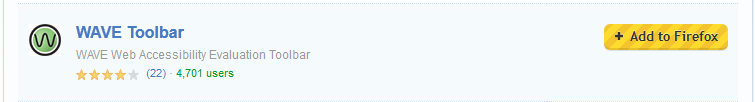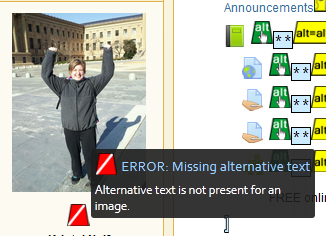Here’s how you can check your eLearning (Moodle) course for accessibility using the WAVE add-on for Mozilla Firefox.
In Mozilla Firefox:
-
Select Tools.
-
Select Add-ons.
-
Select Search – Available Add-ons.
-
Search for WAVE Toolbar.
* Select see all ### results at the bottom of the screen.
-
Select Install Now.
-
Restart Firefox (close and open the browser).
-
The WAVE toolbar should be added to your browser.
In NMC eLearning (Moodle):
-
Log into Moodle.
-
Open the course you would like to check.
-
Select the Error, Features, and Alerts button in your WAVE toolbar.
- Hover over the symbols to see where your errors, features, or alerts are, and for more information on the alert.
You can also use your WAVE toolbar to check:
- The structure and order.
- See a text only version of your page.
- See an outline of your course.
Fix your errors:
Typical errors include missing image tags and empty/mis-ordered heading tags. Watch for more tools and tips on Accessibility!