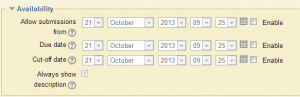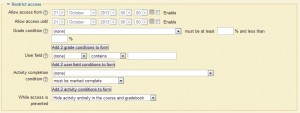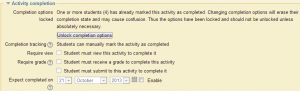Have you noticed all the types of dates available in Moodle? (Availability, Restrict Access, Due, Expected Completion, Cut-off…) How do you know what to use when, and why? Check out this guide to using dates in Moodle.
Availability
You can make an activity available by using the Allow submissions From date. You can make it always available by not entering a date, or select a start date by entering a date.
Using the Due date will allow the activity to show a due date in the calendar. Students will still be able to submit work, but it will show overdue. Setting the Cut-off date will restrict students from submitting work past this date.
Use the Availability Due date when you use the Moodle calendar feature.
Restrict Access
In assignments you can use Restrict Access based on dates, previous grade conditions, or previous activity completion. The assignment will not be available for students until the date or conditions have been met. This date does not show up in the calendar.
Use Restrict Access when you are using Grade Conditioning in your course.
Expected completed on
Under Activity completion you can set an Expected completed on date. This date is not shown to the students and is only displayed in the activity completion report.
Use Expected completion on when you use the activity completion report to monitor student progress.
Questions? Contact Educational Media Technologies and we can help recommend what dates to use in your course.