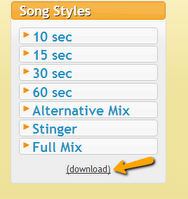Did you know that thanks to the NMC BBQ, NMC has a licensed music library that is available for employee and student use?
The online music library is available 24/7. Acceptable uses include adding music to class activities such as presentations, videos, or other media projects–even if a class project is for an external client. Just remember that the project or activity has to relate to an NMC project or activity. Song selections are available in a variety of lengths, and styles.
Here’s how to find it:
- Go to NMC homepage www.nmc.edu.
- Click on Library.
- Under Quick Links click on A-Z List of Resources.
- Find Music Library and click on it.
Once you are in the database, select a category of music, such as Americana, by clicking on it. Use Next and Prev to navigate through approximately 100 different categories, or use the search feature. Song information includes time, tempo, and lead instruments.
Once your category is selected a list of music file choices will show under the category.
To hear a sample, click on a song, the player will pop up with Song Styles, select a length or mix option. This will load your selection into the player, select the play button to listen.
Download
If you would like to download the file, pick your Song Style, then click on the download link.
Note: if the file plays and does not download, this is because of your web browser settings. Instead of clicking the download link, you will need to right click on the download link, and select Save link as…
If you have any questions on using the NMC music library please call 5-3020 and ask for a Educational Media Technologies support person.