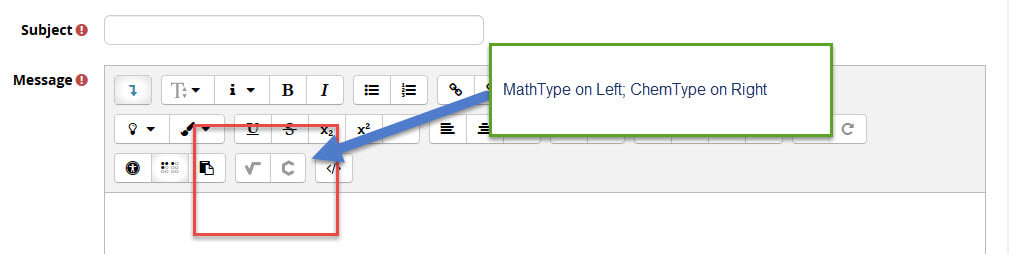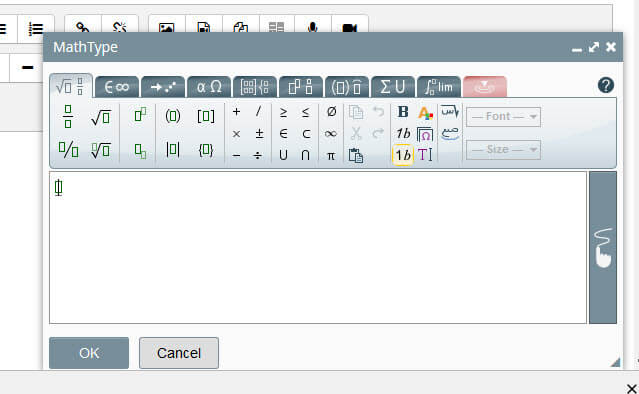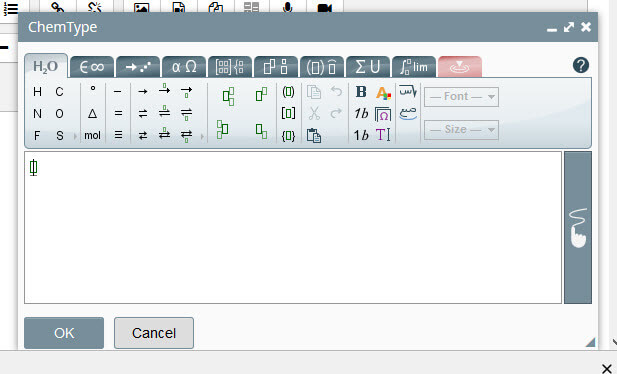Coming to all faculty and students in 2019 is an exciting new feature we’ve recently installed on Moodle. It’s called MathType (coupled with ChemType) and it’s located within your text editor interface. MathType allows users to create math and chemistry formulas anywhere they have the ability to enter multiple lines of text within their Moodle course shells. It’s easy to use, accessibility compliant, and should save instructors and students who regularly use mathematical formulas a tremendous amount of time.
To find MathType, simply add any activity to Moodle that allows you to enter text. Near the end of the editing option boxes that appear above your typing, you’ll see the following new editing options:
If you click on the left box (MathType), the following box will appear and allow you to create mathematical equations within the text box:
If you click on the right box (ChemType), the following box will appear and allow you to create chemistry equations within the text box:
Another nice feature with these additions to the text editor is that they both allow users to draw equations with a touchscreen or mouse and have those drawing get interpreted as mathematical equations and inserted as typed text. The conversion isn’t perfect, but for people who prefer to draw their equations, it’s a “hand”-y feature. Better still, MathType has the best math accessibility functionality of any Math editor we’ve tested.
If you have any questions about MathType, or would like a short tutorial, please contact the Educational Media Technology department.