Ever thought about using a quiz for a lesson?
Or how about as a study guide?
It’s easy, and it’s all in how you set it up.
Instead of an assessment tool, re-purpose as an active learning activity where students can:
- Watch a video clip.
- Go to websites provided.
- Listen to audio clips.
- Read information you provide.
- And answer questions.
You can use an essay question type (which you will need to manually grade), or other automatically graded question types like multiple choice and true false.
Let’s take a look…it’s all about how you set up your questions.
To build the quiz, you’ll want to start your page 1 with the Description type question to add information, video, audio, website links, etc.
Or you can use an Essay type question to do the same thing (just keep in mind you need to manually grade essay questions).
You can then add questions relating to the information you just had students work through, such as Multiple Choice or True/False.
Likewise, page 2 would be built with another Description type question, and so forth. By placing each segment page by page, every time a student clicks Next their work will be saved and they can leave the “quiz” and come back another time and pick up where they left off until the activity closes.
If you use a due date, make sure in your settings that you also select “Open attempts are submitted automatically”. If you do not have a due date, make sure you allow students to view marks and correct answers, “Later while the quiz is open.”
Check out the complete tutorial.


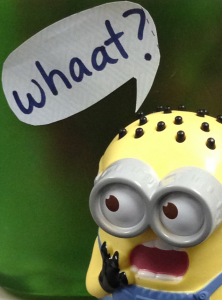
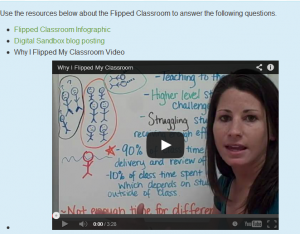
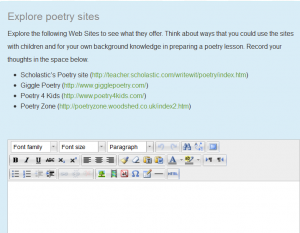
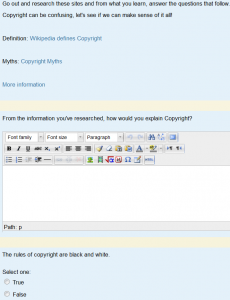
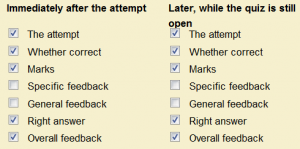
I’d be glad to share my experiences with anyone interested in trying Moodle quizzes as study guides. I’ve been using them in multiple classes for a few years, and I’m quite pleased with the results.
I also used a Moodle quiz for an essay-style final exam last semester, and I’d be glad to discuss that too. It was quite easy to download (to Excel) and review / grade students’ answers.
Jeff