The lightboard is an innovative teaching and learning tool that enables instructors to capture lectures in an engaging format. Essentially, instructors stand behind a piece of glass that has been framed in LED lighting and mounted on a stand. When the instructor writes on the glass, words appear to glow and float, resulting in an engaging visual effect that can improve the delivery of course content.
One look at the lightboard in action will excite any tech-savvy instructor, but you don’t have to be a techie to use one. Watch the video below to get an introduction to the lightboard at Grand Valley State University.
The lightboard could benefit any class, but could especially help to improve retention in hybrid or online classes. And, of course, there are many friendly folks in Educational Media Technologies who would be willing to help you develop your lightboard lecture captures.
A little lightboard history
Originally developed by Michael Peshkin of Northwestern University, the lightboard has been adopted by many institutions worldwide. I first read about the concept through a blog written by Justin Melick, the Digital Media Developer at GVSU. Several GVSU instructors are using the lightboard they built and they expect that number to increase. I contacted Justin and he was excited to share the lecture capture examples below.
Educational Example
Business Law Example
What problem does it solve?
Recording a lecture on a whiteboard leads to poor video quality and the instructor’s back is turned towards the camera. Lectures created by merging slides, graphics, voice over, and video clips are nice, but time consuming. Using the lightboard however, instructors face students, which maintains eye contact and other nonverbal behaviors that are lost in traditional methods but critical in content delivery. And there’s not a lot of post-production work to do after the video is recorded.
Are you interested yet?
We want to gauge the interest NMC instructors have about developing a lightboard of our own. Hopefully you are as excited about it as I am. If you’d be interested in using a lightboard if one were available to NMC, please let me know by posting a comment to this blog, email me, stop in EMT and see me, or call me at 5-1974. If we get a positive response, we’ll find a few models and start pricing out materials.


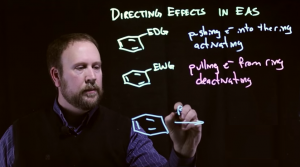
I would use it!!
Great! Thanks Rebecca.
That would be fantastic! I would definitely be in!
Alright, Jane. You’re on the list of potential participants. Thanks.
I can’t understand how the writing doesn’t appear “mirror image??? ” Maybe that is why it is so intriging. It is way cool! I think ways to implement it would emerge as it is used.
That’s a great question Deb. Some shoot the lecture capture in a mirror: https://sites.google.com/site/northwesternlightboard/home/lighting
Others simply flip the recording horizontally in post production. I think we’ll probably go for the latter. Thanks for reading & responding!
I think this may be a useful tool and would be willing to give it a try in my classroom instruction and for additional Moodle resources.
Great John – give us a call at 5-1070 or submit a ticket and we’ll get you scheduled.