You might notice a few changes this term in the Moodle gradebook User report. We’ve turned off “Calculated weight” and “Contribution to course total” as default elements that students see when they check individual course grades. Below is an image of what the default User report use to look like.
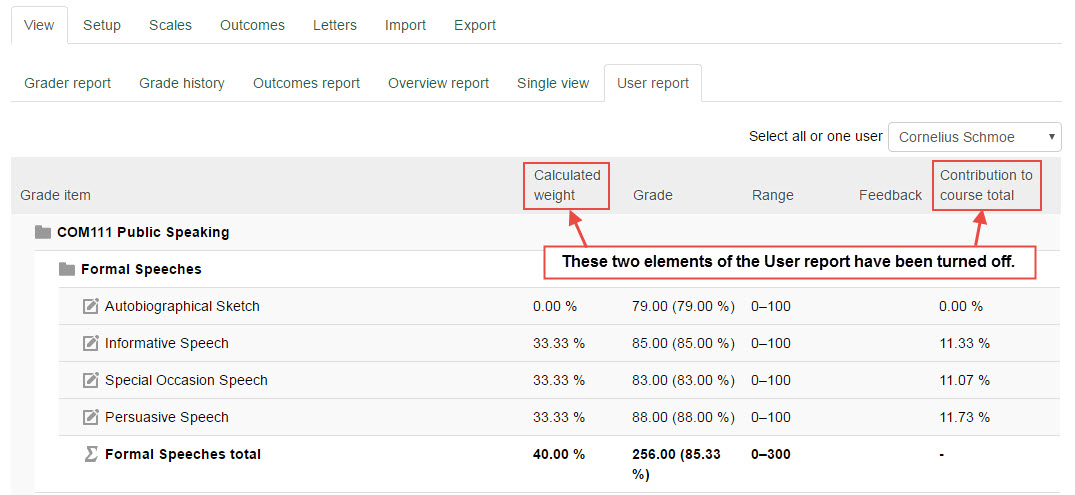
And here’s an image of what the same User report looks like now:
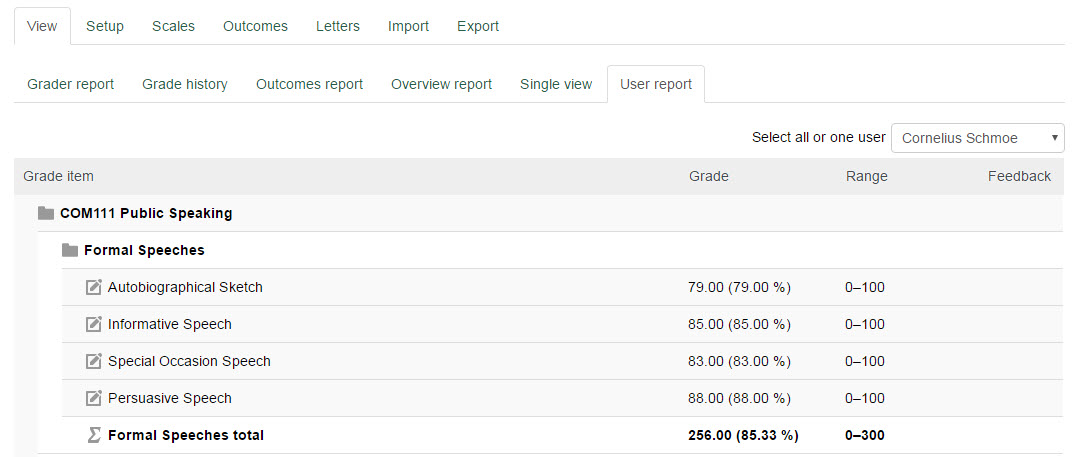
We turned these two elements off by default because many students were getting confused by the multiple percentages listed for individual grade items. Almost always the weighting was different than the percentage and both differed from the contribution to the course total. Many instructors we’ve worked with have elected to turn off “Weightings” and “Contribution to course total” for their courses, and now both of those features are off for everyone.
If you liked those elements, don’t worry. You can always turn them back on for your courses by going to Grades>Setup>Course grade settings>User report.
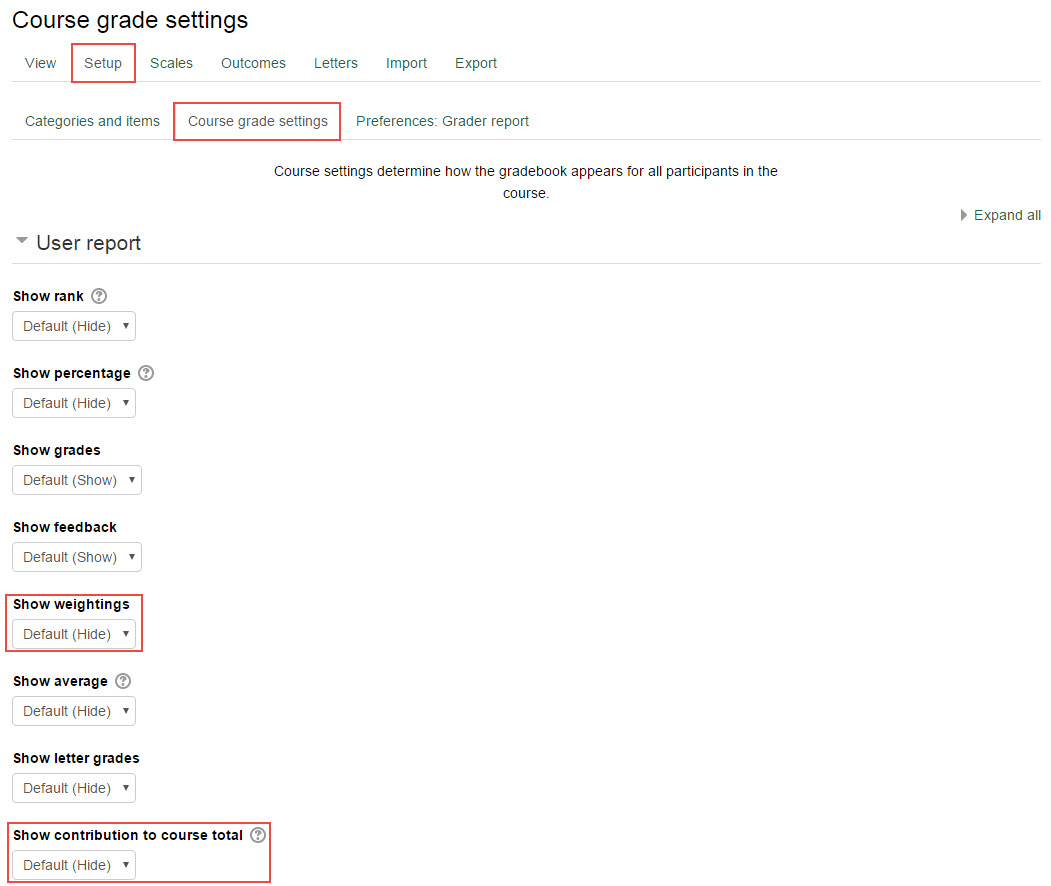
There are many other settings here for you to customize the information students see when checking grades. If you’d like help with these or other Moodle gradebook settings, feel free to respond to this post, submit a Help Desk ticket or call us at 995-3020. We’re happy to help.

