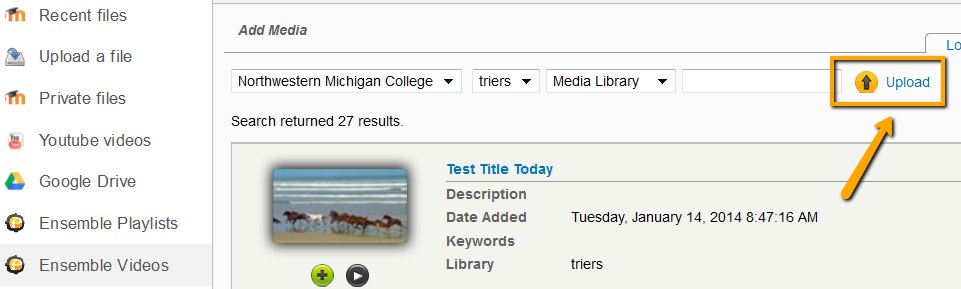You may have noticed some more icons hanging around in Ensemble…it’s not your imagination, here’s a look as some added features:
Clip a Video (Trim)
The video Trim feature enables you to easily pull shorter video clips from longer videos, or trim off unnecessary content and the beginning and/or the end of a video. The video Trim feature is non-destructive, so the original file is preserved. Check out the “Using Trim to Create a Video Clip” tutorial from the Ensemble Tutorials list.
Permalinks for Video or Playlist
You can now use customizable permalinks for individual videos or playlists. Check out the “Permalinks: Videos & Playlists” tutorial from the Ensemble Tutorials list.
Social Media Platform Integrations
Ensemble Video’s brand new social sharing feature enables users and viewers to easily share videos to Facebook, Twitter, Linkedin, Pinterest, Google+, and Email.
Updated Moodle Plugin
Upload new videos into your Moodle course and Ensemble library at the same time, right in Moodle.