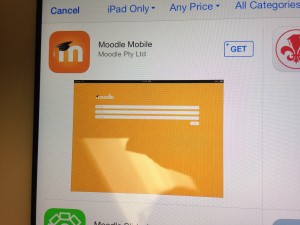 Did you know that NMC has activated Moodle Mobile for use with elearning Moodle? This app is available for Android and IOS devices. These instructions will walk you through the process of setting this up on your mobile device:
Did you know that NMC has activated Moodle Mobile for use with elearning Moodle? This app is available for Android and IOS devices. These instructions will walk you through the process of setting this up on your mobile device:
- To use download the application Moodle Mobile from Google Play or the App Store.
- Once you have downloaded the app you need to set it up to use with NMC’s eLearning Moodle.
- Enter the site URL: https://elearn.nmc.edu.
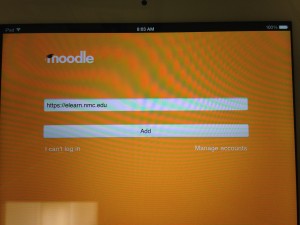
- You will then get a notice that you have to log into the site in a browser window.
- Click Yes.
- This takes you to the NMC Login screen where you will enter your NMC ID and password.
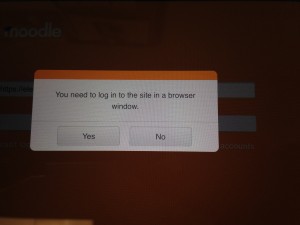
- This logs you into the browser version of Moodle.
- Go back to the app.
- You may have to add the URL again or click add if it is already there.
- This will actually open up the app and synchronize eLearning with Moodle Mobile.
- You are now all set to use the app.
Learn more about Moodle Mobile. (https://download.moodle.org/mobile/)
If you have any questions please contact the NMC Technology Help Desk at 995-3020.


You site URL in step 3 above has a typo in it: “htpps”
Thanks, Scott. Good catch.
https://elearn.nmc.edu is the correct link, and it has been updated in the post.
On my iPhone 6 it just keeps sending me back to browser log in.
Megan,
Once you have this followed the instructions above you should go back to the app and have to log in again. Then it should not be an issue. Have you done this more than one time. We would be more than happy to help you if you are on campus. or contact the help desk at 995-3020 and ask for a Moodle rep to assist you.
I have Android and the app is not working it keeps saying that you guys are not running version 2.4 or later and it will not work.
Ben-
As you can see, this post is from two years ago. The Moodle Mobile app no longer works with our Moodle set up and has been removed. Sorry for the inconvenience. You can still access Moodle through your phone’s web browser.
Then i should have not been told about it during the orientation over the summer for this fall.