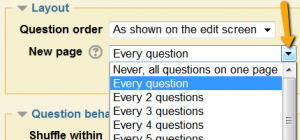If I create a quiz with more than 10 questions, should I use multiple pages?
Yes. When students click Next to go to the next page, their answers at that point are saved. This is important in case the student runs over a set time limit or they have computer problems, they won’t lose everything like they would if the quiz was on one continuous page.
Note: It is a good practice to limit your test questions to a maximum of 6 questions per page.
Where do I select to use multiple pages?
While setting up a quiz, or by going into Edit Settings for a quiz, under Layout, New Page, click the drop down to select when to create a new page. For example, you can select after Every 2 questions. If you are editing a previously created quiz, check mark Repaginate now, scroll down and save.