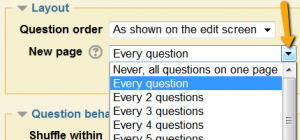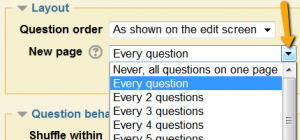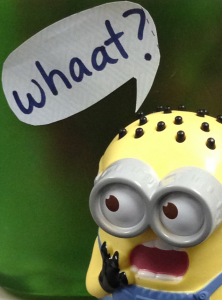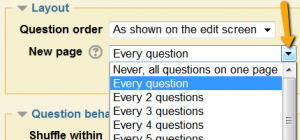
Jan 28, 2014
If I create a quiz with more than 10 questions, should I use multiple pages? Yes. When students click Next to go to the next page, their answers at that point are saved. This is important in case the student runs over a set time limit or they have computer problems,...

Jan 20, 2014
Here are a few things to consider as we begin the semester: IMPORT your course materials. Find instructions in the Import Course document. UPDATE your assignment dates. There is a handy quick way of updating your assignment and quiz due dates in one location. Find...

Jan 3, 2014
Hearing more resolutions about traditional weight loss in the new year, the idea of reducing wait time for our students and ourselves seemed easier to address. Similar to snacking in front of a TV, we may not notice how many small ways our time is used...
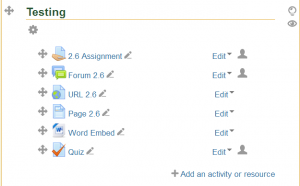
Dec 20, 2013
What changed? You’ll notice updates to the editing icons and and to the action menu for blocks; as well as improvements to the text editor. Many of these changes have been implemented by Moodle in an effort to increase accessibility of Moodle by improving navigation,...
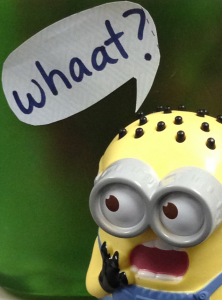
Nov 4, 2013
That’s right! Ever thought about using a quiz for a lesson? Or how about as a study guide? It’s easy, and it’s all in how you set it up. Instead of an assessment tool, re-purpose as an active learning activity where students can: Watch a video clip. Go to websites...