Google Calendars is a useful application to manage your activities for work and class. Not only is Google Calendars a good way to manage your time, it is also a good way to set reminders. These reminders can be used for payments, project due dates, weekly activities, and anything else that you would like to be reminded of.
To start with, navigate to your google apps. This can be done by clicking the ![]() icon next to your google account profile. When selected, this icon will open up a sub menu.
icon next to your google account profile. When selected, this icon will open up a sub menu.
Locate the Calendar app and click on it.

On the left hand side of the Google Calendars page, find the header labeled “My calendars.”
Make sure you have the “Reminders” box checked. This way the reminders show on your calendar.
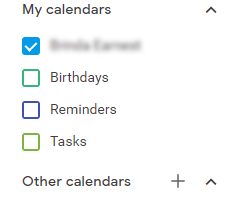
Click on the blank calendar space on the day you want to set the reminder. When doing so it will open up a menu and place a block on the calendar. Keep in mind that the date and time can be assigned to a reminder.
Select “Reminder” below the “Add title” option. This will change the color and size of the calendar icon. Reminders can be placed at a specific time or for all day. If you have an all day reminder, it will be displayed at the top of the column. If you have the Google Calendar app on your phone you can view your reminders remotely. Reminders are great for staying on top of activities for the day.

