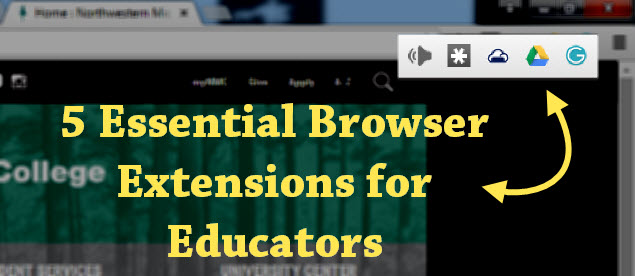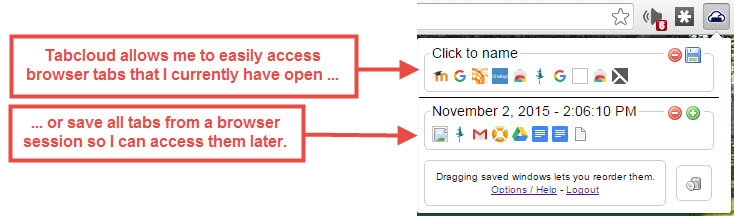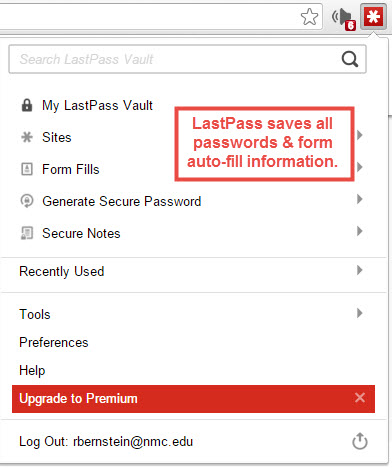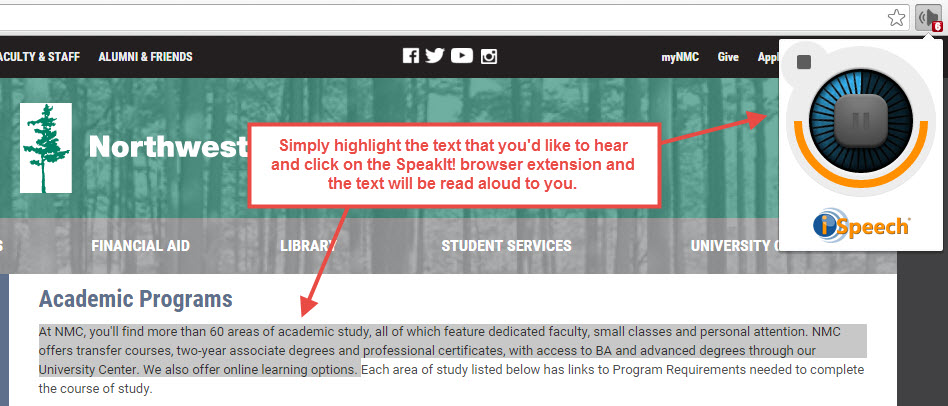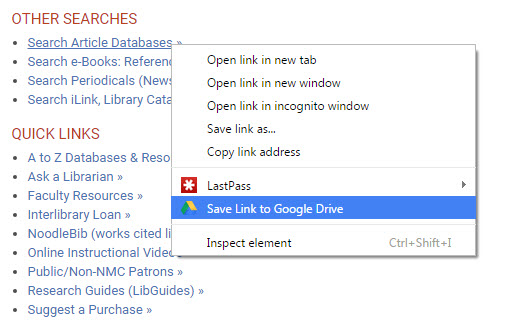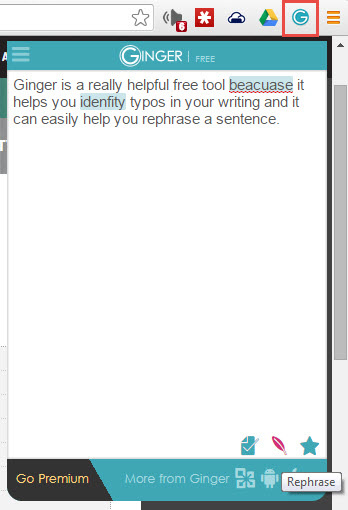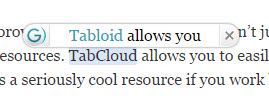I use a computer. A lot. Because so much of my work revolves around a computer, I’ve found different tools that help save time performing different tasks. Many times these tools come in the form of an extension that I’ve added to my browser giving me one click access to useful resources. This blog offers five suggestions for useful browser extensions for educators.
A little about browser extensions
Before I get to the list, just a quick note about browser extensions. I’m a big fan of the Google Chrome browser, so everything I recommend below is a free extension I’ve found at the Chrome Web Store. Many times, the developers who have created these extensions have also created a similar Add-on for Firefox or Safari Extension. I’ve included links to multiple browsers for each extension listed here.
TabCloud
If you’re at all like me, when you open a browser and start working, you don’t just open one browser window, you’ve got several windows open and you’re jumping back and forth between resources. TabCloud allows users to easily jump back and forth between windows enabling you to save and restore windows to specific dates. This extension is particularly useful if you work between multiple computers.
TabCloud for Chrome TabCloud for Firefox
LastPass
I have so many different accounts and I use to keep a Google Doc with all of my usernames and passwords until I found LastPass. LastPass has simplified my browsing experience because it saves all of my passwords in one location. With LastPass installed, every time I log into a different account, I’m asked if I’d like to save the password. When I visit the site again LastPass automatically fills in my password for me.
LastPass for Chrome LastPass for Firefox LastPass for Safari
SpeakIt!
SpeakIt! has really helped me multitask at an even higher level because it allows me to select text in an email or on a webpage and listen to that text using text-to-speech technology. I’ll use it to listen to longer emails while following up on other tasks.
SpeakIt! for Chrome SpeakIt! for Firefox SpeakIt! for Safari
Save to Google Drive
Just as its name suggests, Save to Google Drive allows you to easily save web content, images or links directly to your Google Drive. It’s particularly helpful if you need to quickly take a screenshot of web-based content or if you want to copy a useful link.
Save to Google Drive for Chrome Save to Google Drive for Firefox
Ginger
Ginger is a spell checker, dictionary, contextual grammar checker and synonym locater. It’s built exclusively for Google Chrome. What I really like about this extension is that it will help you rephrase a sentence when you’re looking for a different way to say something.
It also helps to identify typos when writing on or offline.