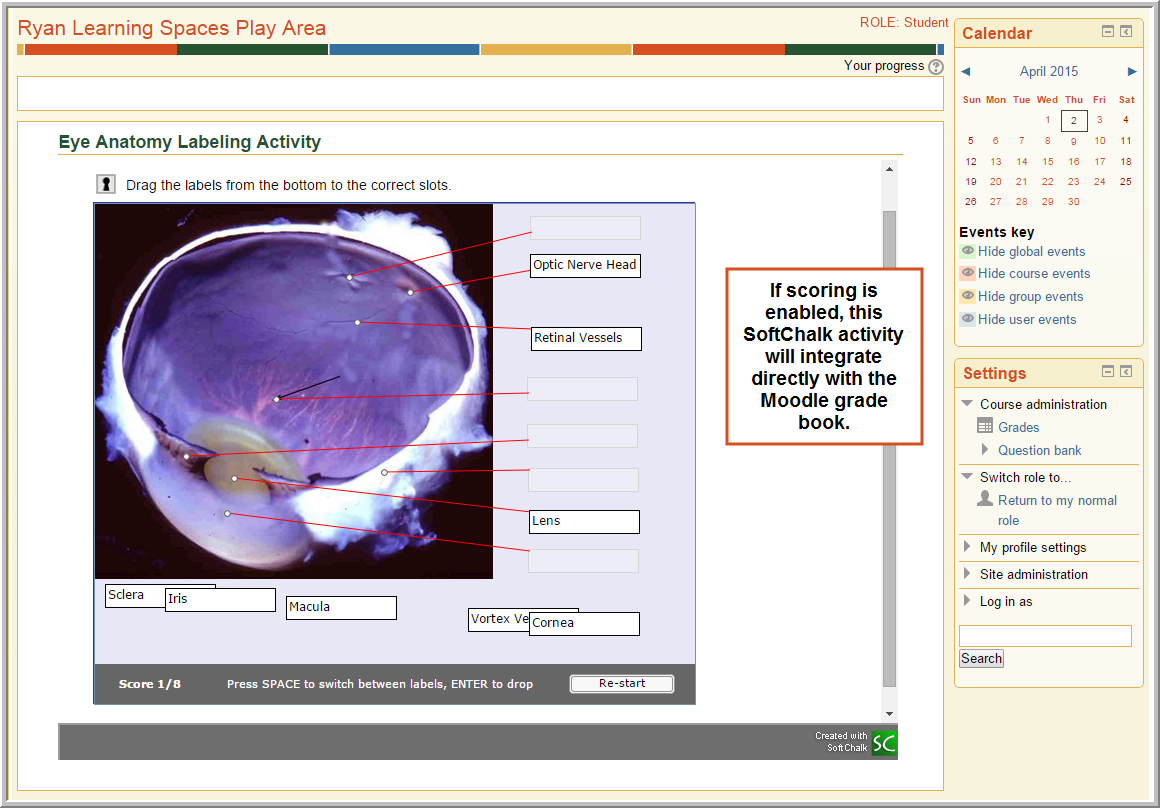One of the educational technologies that you’ve had at your disposal for the last several years has been SoftChalk, a tool that allows you to create customized interactive learning content, activities and quizzes that can be integrated into your Moodle course in a number of ways.
Many instructors on campus are using SoftChalk as a companion to their online courses. Other departments, like Human Resources, also currently use SoftChalk for a variety of purposes. The best part is that the work they’re creating can be saved to the SoftChalk cloud, so it’s accessible anywhere. Because of it’s popularity, NMC has recently acquired additional licenses that are now available.
If you’d like to discover what’s possible with SoftChalk, submit a help desk eLearning request or visit one of your friendly Instructional Support Specialists during our Ed Tech Office Hours (visible on the homepage of this site). You can also call us at 5-1070 or stop by the Educational Media Technologies office in Osterlin. We’d be happy to give you an overview and provide examples of what’s possible.
If you’re interested in picking up a SoftChalk license, submit a help desk Software Installation request, and the Systems & LAN Management Department will provide the software license. Even though additional licenses are available, they are limited, and it may be best to do some learning and discovery first.
Below is an image of an eye anatomy labeling activity generated in SoftChalk and embedded in Moodle. If scoring is enabled for this activity, an item will be created in the Moodle grade book. Click on the image to enlarge.