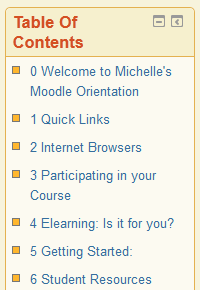 You may have noticed the Course Menu block is no longer in your course. If you used the Course Menu block, it has now been updated to the Course Content block. Add this block to your course by doing the following.
You may have noticed the Course Menu block is no longer in your course. If you used the Course Menu block, it has now been updated to the Course Content block. Add this block to your course by doing the following.
- Turn editing on.
- Use the Add a Block drop down menu to click Course Contents.
- The block has now been added. The title of the block is defaulted to “Table of Contents.” To change the Title, edit the block settings.
Here is the link to the NMC Tutorial for Adding a Block

