This past summer, Educational Media Technologies put together a Knowledegbase to help faculty and students accomplish goals with the various technologies available at NMC. We’re always available to answer emails, tickets and phone calls, but the Knowledgebase exists to help you proactively resolve issues or learn how to accomplish your goals using technology in the classroom.
How do I get there?
The Knowledgebase is part of the teaching.nmc.edu website. Click on the “Knowledgebase” menu item in the main menu to take a look around.
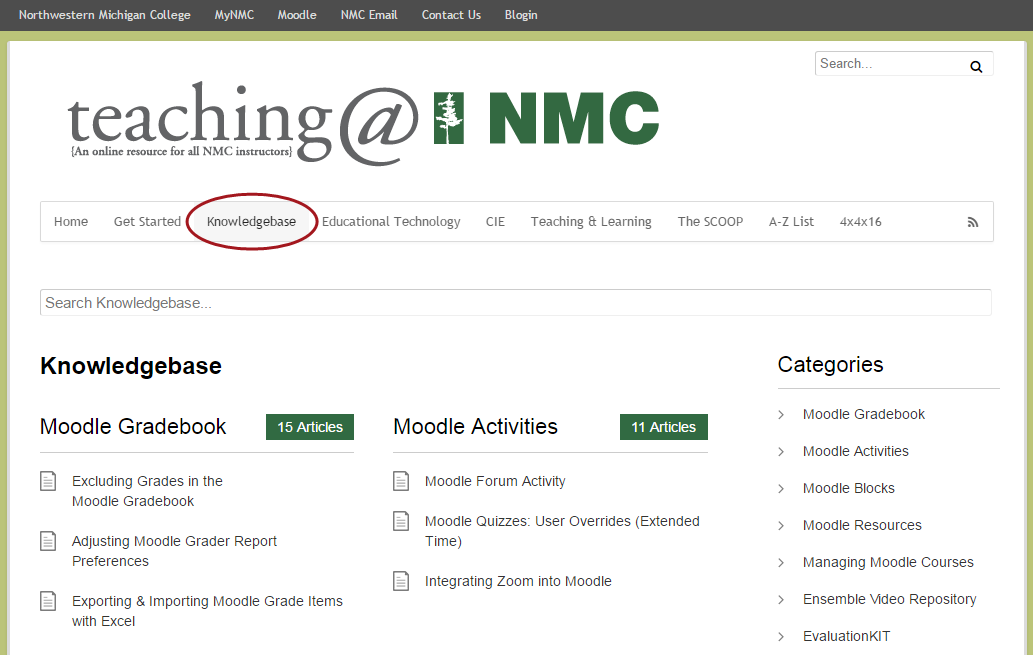
You can also access the Knowledgebase by clicking on the “Help” menu item inside Moodle.
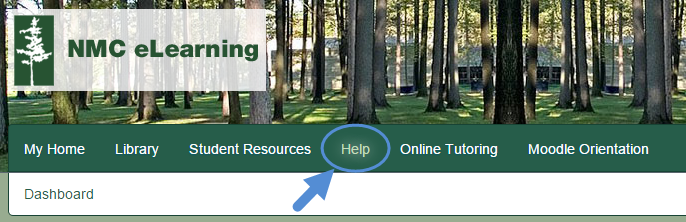
What’s in the Knowledgebase?
The Knowledgebase contains close to 100 how-to tutorials that are broken down into 11 different categories including:
|
|
Browse the categories or perform a keyword search to find the documentation you’re looking for.
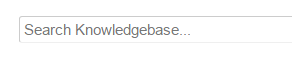
Many tutorials contain videos that demonstrate the concept, and all tutorials contain written instructions, helpful tips and updated screenshots. Tutorials also contain a “Download this tutorial” button (as seen below) that produces a PDF version of the tutorial that you’re free to save, print and distribute.
![]()
We’re always looking to improve our documentation and to add new tutorials, so feel free to respond to this post or contact me with requests. We’re happy to put together documentation for you.
Analytics Made Us Do It
In the past, we relied on a glossary activity inside Moodle that linked out to Google Docs. The problem with that was that we couldn’t tell how many people were viewing the docs or how often. We moved away from Moodle/Google Docs and put the content into the teaching.nmc.edu WordPress site to use Google Analytics.
Among other things, Google Analytics helps us gather data on how many people are using our documentation. As you can see in the image below, in the last month (September 23rd – October 23rd), the teaching.nmc.edu site had close to 3,000 visitors. 200 users (roughly 6.9% of all site visitors) went to the knowledgebase. We can drill down information even further to see exactly which tutorials people are visiting.
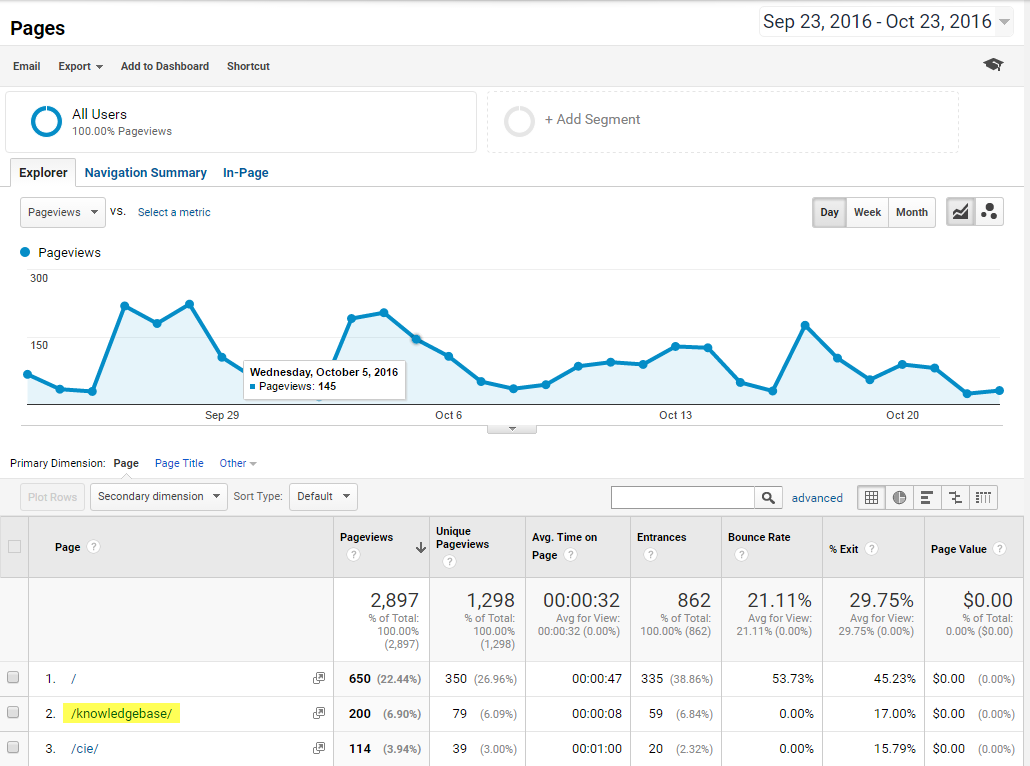
I hope you found this helpful. Again, don’t stop submitting tickets or calling us – Mark would get lonesome. But the next time you need to accomplish something, take a look in the Knowledgebase first. The answer is probably waiting for you.


Signed, Lonely in Ed Tech…
Dear Lonely in Ed Tech,
You’re swell.