We’ve noticed an issue with Microsoft Word submissions and the Moodle grading annotation feature that we’d like to let you know about.
In Microsoft Word, there’s a native “References” feature that allows students to manage resources, insert parenthetical citations, and create a Works Cited/References page for their essay or project.
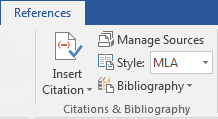
The “References” feature in the Microsoft Word toolbar.
When students use this feature in Word and submit to Moodle, the citations and Works Cited entries don’t always appear as they should.
Here’s an example of what a parenthetical citation looks like when using this feature in Word:
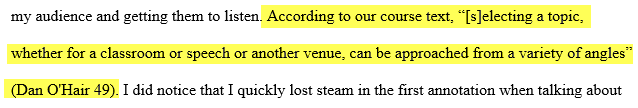
And here’s an image of how this passage was converted in Moodle:
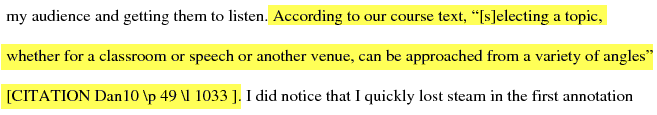
Here’s an image of the Works Cited page in Word:
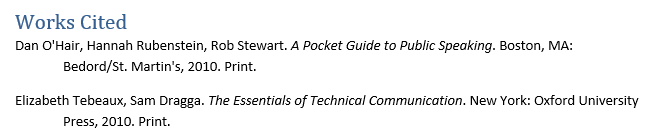
And here’s an image of the converted Works Cited Page in Moodle:
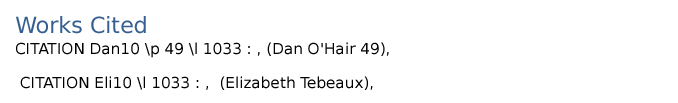
This isn’t an ideal situation. It is outside of our control. We submitted an issue to Moodle’s bug tracker. Hopefully it’s something they can address soon. If you encounter this and need to verify that students have accurately included citations or works cited entries, download the student’s original submission. Please let us know if you have any questions.


Fascinating. Your examples as always are so good.