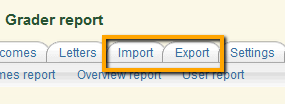Did you know you can import and export information from your Moodle Gradebook into and from Excel?
This can be a tricky process but with a few tips, you can set yourself up for success.
Spend the time setting up your Moodle Gradebook
Enter your categories and aggregations. If you know your assignments for the semester, enter them into the Gradebook. By spending the time up-front you will save yourself time during the semester in organizing and adjusting points for your items.
Let Moodle do the Math
Moodle has the ability to add, use weights, average, drop the lowest, score extra credit, only add current grades, exclude a student from an assignment, and even track attendance. If it is a math formula, chances are Moodle can handle it. Not sure how to get Moodle to agree with your math, make an appointment with Educational Media Technologies and we can help you.
Export from Moodle
To set-up your Excel spreadsheet, export an .xls file from Moodle. If you have set up your gradebook, your top row will be ready for the import, and all your items, categories, and students will be populated in the spreadsheet. Save as a .csv file and you are ready to import your grades back in.
Tutorial: Export and Import Gradebook Items With Excel
Have Gradebook concerns or questions? Let us know!