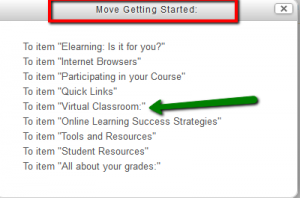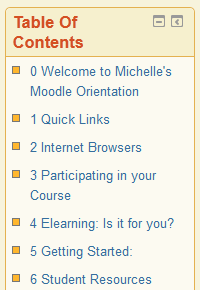Jan 20, 2014
Here are a few things to consider as we begin the semester: IMPORT your course materials. Find instructions in the Import Course document. UPDATE your assignment dates. There is a handy quick way of updating your assignment and quiz due dates in one location. Find...

Dec 27, 2013
Here is a quick summary of what we are working on. Editing Your Course: There is an issue accessing the Edit drop down menu when blocks are docked. This is a known issue and it will be resolved shortly. In the meantime, undock all your blocks in your course, refresh...
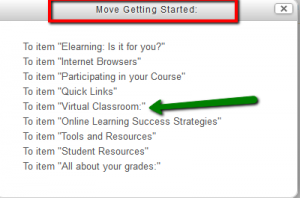
Dec 23, 2013
A new, easy way to move Topics, Items, and Blocks in Moodle was included in the update. Do you remember how hard it was to move items and how frustrating it was to move a topic section? You would get half way down the page and you would loose it and have to start all...
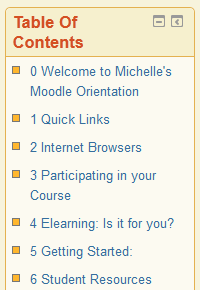
Dec 23, 2013
You may have noticed the Course Menu block is no longer in your course. If you used the Course Menu block, it has now been updated to the Course Content block. Add this block to your course by doing the following. Turn editing on. Use the Add a Block drop down menu to...
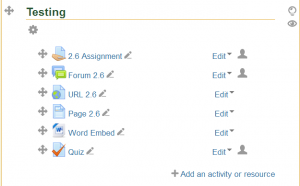
Dec 20, 2013
What changed? You’ll notice updates to the editing icons and and to the action menu for blocks; as well as improvements to the text editor. Many of these changes have been implemented by Moodle in an effort to increase accessibility of Moodle by improving navigation,...