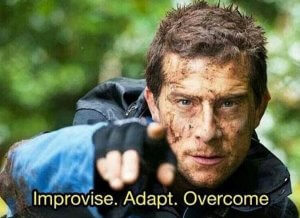You’re locked in your house, campus is closed, and your class has been hurriedly transitioned from face-to-face to online delivery. Now it’s time for that big exam. What to do?
First: take a deep breath. You’re not alone. A million educators throughout the world are in the same boat.
The reality is that your assessments are going to be received and attempted differently in this new environment, and preparing for that reality is going to require improvisation and adaptation. How you overcome the hurdles of testing in a sudden transition to a distance learning environment with limited on-campus support will require outside-the-box thinking and flexibility. The NMC Educational Technology team offers the following suggestions and options/ideas as you plan for this brave new testing world.
SUGGESTIONS:
Be Flexible: These are extraordinary times, and our pedagogical expectations must change to meet them. Undoubtedly, your students (and you!) have concerns and worries that will overshadow course work. Keep those realities in mind as you create your final assessments
Consider Alternative Assessments: Open book, partner/group, and/or essay response tests have existed long before COVID-19 and there’s no better time than now to experiment with installing pedagogically valid, alternative testing strategies into your class.
Take Realistic Steps to Limit Academic Dishonesty: Students taking a multiple choice Moodle test from home without any testing security enabled have ample opportunities to cheat. Keep that in mind when preparing off-site tests and consider the options at your disposal to limit this possibility. Options can include time-limits and review settings in the Moodle quiz, enabling the remote test proctoring software Proctorio, eliminating multiple choice tests in favor of long-form synthesis questions, or simply relaxing your testing restrictions to allow for open book or collaborative assessments.
OPTIONS/IDEAS:
Pedagogical Adjustments: Consider testing options that are synthesis-based instead of fact-based. It is much more difficult to cheat on a synthesis question than it is on a fact-based question. While synthesis questions may not be an option in every course (especially if your course has state or federal testing requirements), they work exceptionally well for the vast majority of academic disciplines (just ask your friendly neighborhood English teacher). Here’s an example of a fact question vs. a synthesis question:
FACT QUESTION (Multiple Choice): Which of the following eras of literature followed the romantic period?
SYNTHESIS QUESTION (Essay Response): In what ways did literature change immediately following the romantic era, and how did those changes reflect a cultural response to writers like Jane Austen?
Moodle Quizzes: No matter the type of test questions you choose, Moodle’s Quiz Activity can probably handle it. The most popular question type is multiple choice, but Moodle also offers true/false, essay, ordering and a variety of other question types. If you have a multiple choice exam, Educational Technology would be happy to import those questions for you. In order to import many multiple choice questions at one time, the questions need to be in the Aiken Format. Here’s an example:
What is the correct answer to this question?
A. Is it this one?
B. Maybe this answer?
C. Possibly this one?
D. Must be this one!
ANSWER: D
Once you get your questions in this format, please submit a help desk ticket, attach your quiz, and we’ll do the rest.
Moodle Testing Security: Moodle has limited security features within their quiz settings, but there are several worth considering as you prepare your class for online testing. These include setting a short testing window (to avoid student “collaboration”), placing a time-limit on the test itself (to limit the ability to look up answers), requiring locked-screen testing (to make it more difficult for students to browse the web during test taking), and eliminating students’ ability to review test answers until after the testing window is closed (to keep students from sharing correct answers).
Proctorio: Proctorio is an online proctoring service the college signed up for in March. This service provides extensive testing security settings like browser locking, mouse right-click disabling, webcam and/or audio recording of test takers, and much more. Keep in mind, however, that while Proctorio can pretty much guarantee a secure remote testing environment, there are trade-offs. For instance, test takers must use the Chrome browser, download the Proctorio extension (and have it enabled properly), and have access to a computer with a webcam and microphone. If you’d like to have Proctorio installed in your course, Here is the sign-up form
Finally, as you consider which security and testing options to choose for your course(s), the Educational Technology Department asks you to consider the following:
- What is a realistic security level for my tests/exams under our current learning environment? Is your test required for state, federal, or association certification? If so, then more security is probably warranted. If not, total lockdown testing security is perhaps not essential, especially if it means asking students to acquire technology that was not required in your syllabus. Which leads us to…
- What is a realistic technology expectation for a student in your class? For instance, if you enable Proctorio and require a webcam for test proctoring, that requires every student in your class to have a webcam to access the test. Students without webcams will have to find an alternative testing method. Same with audio recording.
We understand these are difficult decisions thrust upon all of us in a difficult time, and that testing security is important. But also consider the unique learning (and societal) environment your students (and you!) have been thrust into, and be as considerate to those realities as possible when planning for upcoming tests and exams.
If at any time you’d like recommendations and/or assistance setting up the security options for your tests, please refer to the resources listed on the Keep Teaching website or submit a Help Desk ticket.